ShotCut 20.10.31Utiliza la version mas reciente de la biblioteca QT5 y quita el soporte al sistema HTML5
- Removed QtWebKit and WebVfx (HTML5 components) from all builds.
- Upgraded Qt to version 5.15.1 on Linux and Windows and version 5.12.9 on macOS. As a result, the minimum macOS version is now 10.12.
- Updated Linux build to a Ubuntu 18.04 base (glibc version 2.27).
- Completely new Windows build based on msys2, and discontinued the 32-bit Windows build.
- Migrated Windows and Linux builds to GitHub Actions, and automated builds of AppImage and snap for Linux.
New
- Added Invert (reverse polarity) audio filter.
- Added showing the job progress in Windows taskbar icon. (thanks
@lolametro!)
- Added Size, Position & Rotate > Zoom now works in any Size mode!
- Added Scroll to Playhead on Zoom to Keyframes menu.
- Added converting Text: HTML filters to Text: Rich. This does not retain full fidelity, but hopefully it retains the text.
- Added using the H.264 hardware encoder if HEVC not available when Proxy > Use Hardware Encoder is on.
- Added Scroll to Playhead on Zoom option to Timeline menu.
- Added ability to change position in Size, Position & Rotate by dragging anywhere inside the rectangle while also holding Shift.
- Added rectangle VUI help tips for various video filters.
- Added keyboard shortcut for Center the Playhead: Ctrl+Shift+P.
- Added keyboard shortcut for Scroll to Playhead on Zoom: Ctrl+Alt+P.
- Added keyboard shortcut for rich text editor Paste Text Only: Ctr+Shift+V
- Added common preset resolutions and aspect ratios to the Add Custom Video Mode dialog.
Changes
- Improved image quality when using Size, Position & Rotate.
- Improved Text: Rich filter export on Windows and Linux when display scale is fractional (e.g. 150%).
- Improved the performance of the Fade In Video, Fade Out Video, and Brightness filters on multicore systems.
- Changed Export > Codec > Dual pass to not write a video file for the first pass.
- Removed “Shotcut” as default text in Text: Rich filter.
- Reduced memory usage in Export with many clips.
Fixes
- Fixed a compatibility issue for some systems by downgrading FFmpeg to version 4.2 (regression in v20.09).
- Improved the Timeline scrolling speed and smoothness (regression in v20.09).
- Fixed time rulers hiding on vertical scroll in Timeline and Keyframes (regression in v20.09).
- Fixed Crop: Rectangle > Corner radius not exactly the same as in version 20.07 (regression in v20.09).
- Fixed Blur: Pad incorrect after splitting clip.
- Fixed moving the cursor in filter fields may move playhead.
- Fixed Filters allowed pasting filters when nothing selected.
- Fixed saving projects to Dropbox on Windows leaves temporary files.
- Fixed saving the current stock layout when switching to a custom layout.
- Fixed progress dialog appears over the convert variable frame rate dialog when dragging to Timeline.
- Fixed dropping file with comma in its name to Timeline.
- Fixed delete keyframe button in Keyframes may remove keyframe for another parameter.
- Fixed convert dialog for variable frame rate never appears if dragged directly to non-empty playlist or timeline.
- Fixed a crash dragging multiple clips to Timeline if some are variable frame rate.
- Fixed the Blur: Pad filter appearing correctly if used that option in slideshow generator.
- Fixed zooming in near end of timeline scrolls timeline backward.
- Fixed deleting all text in Text: Rich filter changes font to very small black.
- Fixed editor toolbar in Text: Rich filter usually overlays the text by default.
Free Video Editor 6.5.1Nuevos efectos y usando Inteligencia Artificial.
In the fast-paced era of social media, creators need fast solutions to easily turn everyday footage into stylish videos. To keep up with the trends, VSDC rolls out a set of new visual effects available in one click:
- Raindrops effect
- Lens flare effect
- Bokeh glare effect
Along with this, the VSDC dev team has called on the AI forces, and now you can stylize images using the power of neural networks. Let’s look into all these enhancements in detail.
Lens flare effect
The Lens flare effect has been one of the most popular requests from our YouTube channel subscribers for a while. (By the way, are you our YouTube channel subscriber yet?)
And finally, with version 6.5.1, VSDC delivers. The Lens flare effect is available in the OpenGL category of the Video effects menu.
The Lens flare video effect is perfect for imitating a strong source of light, such as sunlight – located both in the frame or outside of it. It also helps to create a dreamy atmosphere in a video and highlight particular areas or objects in the scene.
![más risas [+risas]](/images/smilies/nuevos/risa_ani3.gif) Al final acabe tirando con el de Windows 10. Supongo que para proyectos mas tochos es una buena solucion gratuita.
Al final acabe tirando con el de Windows 10. Supongo que para proyectos mas tochos es una buena solucion gratuita. 

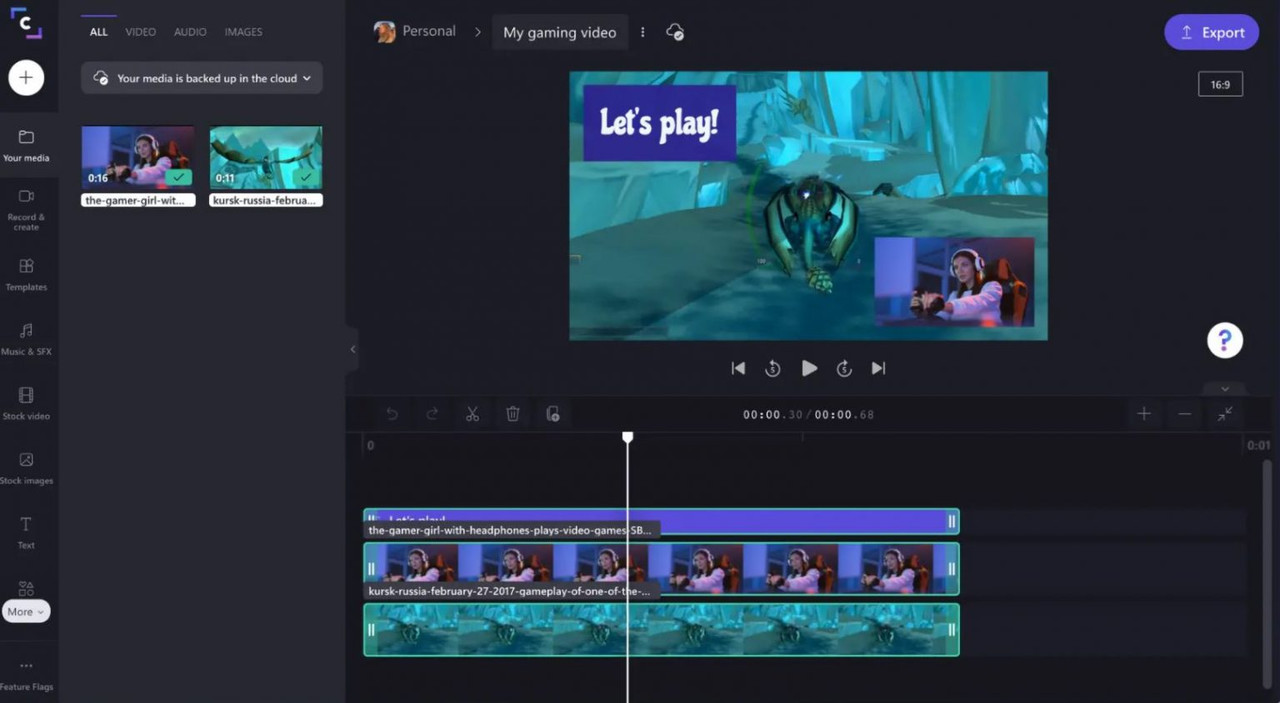


 CAM.
CAM. . Gracias!!!
. Gracias!!! ![Ok! [oki]](/images/smilies/net_thumbsup.gif)