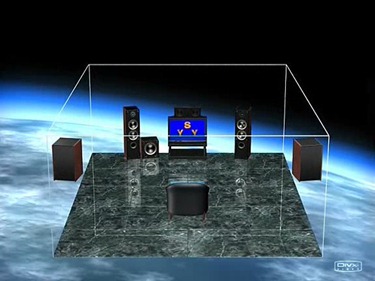The available settings are:
Your Speaker System (output) TV / Hi-Fi / Home Cinema / Headphones / War TapesEnhanced Stereo Mode (engine feature) ON / OFF
___________________
TV
Is for televisions (2.0) and Monitor speakers (2.0) of a lower wattage and super cheap desktop speakers.
The TV setting works best for those output devices, by reducing low end sounds on smaller speakers.
(Overhead cost=MED)
Hi-Fi
Is for 2.0 and 2.1 speaker systems with wattages above 10-15w, and high quality headphones.
The Hi-Fi setting works best for most mid range desktop speaker setups and headphones costing more than $100+.
(Overhead cost=MED)
Home Cinema
Is for higher end 5.1 speaker setups, and is the best gaming output BF3 can produce.
This setting should not be used without a true 5.1 channel speaker setup.
(Overhead cost=HIGH) HeadphonesThis setting is for all headsets and most headphones (costing below $100)
This setting is perfect for most users and works even better with "Enhanced Stereo Mode" enabled with a high quality soundcard.
(Overhead cost=MED)
War Tapes
This is for DICE's idea of over the top battle sounds, its confusingly raw, massive and its loud.
War Tapes lacks a quality soundstage, but what it lacks in hearing your enemies correct location, it more than makes up for with booming, ripping and screaming action
It's the goto setting for showing off and just having fun if your not too serious a player.
(*Warning, this setting has the HIGHEST audio overhead requirements.)