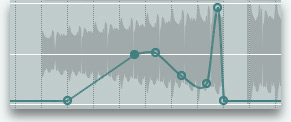Why use REAPER?AudioREAPER's no-compromises 64-bit audio engine and 64-bit end-to-end signal path offer the maximum in resolution and headroom. Unlimited track counts, total routing freedom, draggable sends, beat-based audio templates, sidechain support for any plugin - REAPER gives you both power and flexibility.
MIDIREAPER doesn't discriminate against MIDI. You can freely mix audio and MIDI routing, even within a single track. REAPER's parameter modulation allows you to creatively sidechain midi and audio: drive your synth's cutoff filter with an audio signal, or create midi triggers with an audio gate. You can even script your own JS MIDI processing plug-ins and customized game controller-to-MIDI support!
Everything You NeedREAPER includes over a dozen top-quality 64-bit ReaPlugs, the celebrated Elastique 2 real-time pitch-shifting engine, full REX support, and literally hundreds of user-programmable effects. Run almost any VST, DX, or AU (OSX only) plug-in, or use the included JS audio and MIDI plug-in scripting engine to create your own.
Nothing You Don'tREAPER's 4MB download is smaller than some web pages. It contains no multi-gigabyte library of someone else's music, no crippled evaluation versions of a bunch of software somebody paid us to package, no arbitrary hardware or software restrictions and absolutely no invasive copy protection system.
All-New MIDIEdit multiple MIDI items or tracks together in a single editor. Customize how the MIDI editor shows you looped items, tempo changes, even synchronize the editor contents with the arrange view so everything stays lined up with the project as you move windows around. Edit MIDI inline in the arrange view. Add MIDI track controls to any track, in front of sends, or anywhere else. Explode MIDI items by channel or pitch. Improved MIDI import and export, hardware MIDI timing calibration, full sysex support, and tons of other improvements.
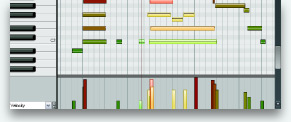 Overhauled Automation
Overhauled AutomationExpand automation into lanes for editing, and collapse envelopes back into a single track for storage. Use dedicated automation faders for relative trim. Automation and fine parameter control are now much easier to get to: move a knob and click a button to create a new envelope. Manage automation recording modes by track or globally. Use stepped envelopes for detent knobs or bezier curves for easy transitions. Use the new intelligent automation thinning slider to turn dense clusters of automation points into smooth gestures.