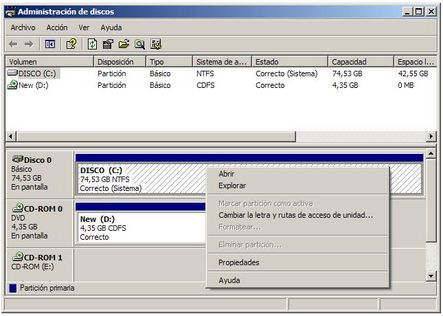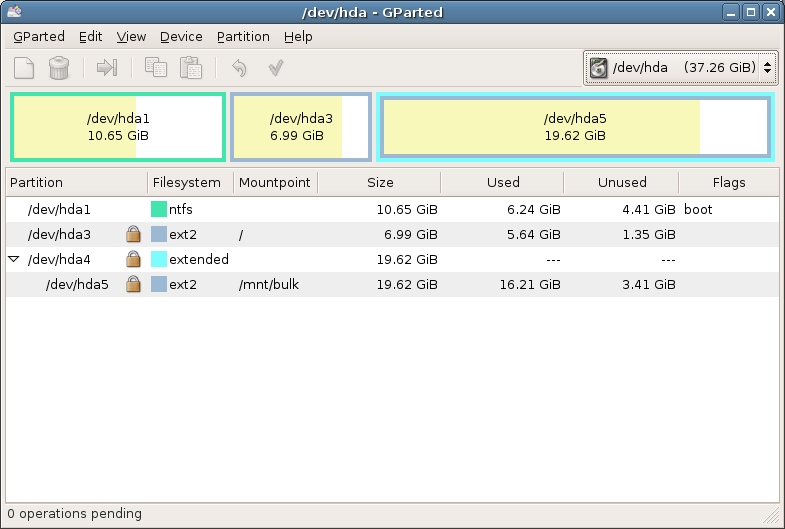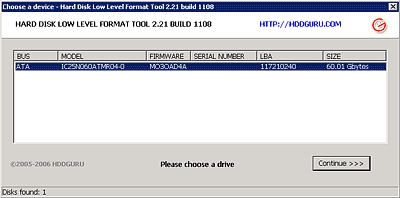Download Information
File Version: 1.2.0.2
Supported Languages: English, Français, Deutsch, Español, Italiano, Português, 中文(简体), 中文(繁體), 日本語 ,한국 (한국어)
System Requirements:
* Microsoft Windows 7, Vista, XP or 2000.
*
Microsoft .NET Framework v2.0 - Available for download (approximately 23 MB) from
http://www.microsoft.com. Search the site for .NET 2.0 or go directly there.
*
VGA 1024x768 or greater graphics capability
Procedure
1. Download the SeaTools for WIndows file. Once the download starts, you will be prompted to either run the application, save the application or cancel the download. Click the Save button to save the application.
2. When you click on the Save button the Save As dialog will be launched. You may either save the application to your Desktop or to a folder of your choice.
3. After the SeaTools for Windows application has been downloaded and saved to the location you select, click on the SeaToolsforWindowsSetup-1202.exe file to launch the Windows Installation Wizard.
4. Follow the instructions in the Wizard to complete the installation process.