[CPU]
CPU #1: 2496MHz, 12th Gen Intel(R) Core(TM) i5-12400F, Intel64 Family 6 Model 151 Stepping 2
CPU #2: 2496MHz, 12th Gen Intel(R) Core(TM) i5-12400F, Intel64 Family 6 Model 151 Stepping 2
CPU #3: 2496MHz, 12th Gen Intel(R) Core(TM) i5-12400F, Intel64 Family 6 Model 151 Stepping 2
CPU #4: 2496MHz, 12th Gen Intel(R) Core(TM) i5-12400F, Intel64 Family 6 Model 151 Stepping 2
CPU #5: 2496MHz, 12th Gen Intel(R) Core(TM) i5-12400F, Intel64 Family 6 Model 151 Stepping 2
CPU #6: 2496MHz, 12th Gen Intel(R) Core(TM) i5-12400F, Intel64 Family 6 Model 151 Stepping 2
CPU #7: 2496MHz, 12th Gen Intel(R) Core(TM) i5-12400F, Intel64 Family 6 Model 151 Stepping 2
CPU #8: 2496MHz, 12th Gen Intel(R) Core(TM) i5-12400F, Intel64 Family 6 Model 151 Stepping 2
CPU #9: 2496MHz, 12th Gen Intel(R) Core(TM) i5-12400F, Intel64 Family 6 Model 151 Stepping 2
CPU #10: 2496MHz, 12th Gen Intel(R) Core(TM) i5-12400F, Intel64 Family 6 Model 151 Stepping 2
CPU #11: 2496MHz, 12th Gen Intel(R) Core(TM) i5-12400F, Intel64 Family 6 Model 151 Stepping 2
CPU #12: 2496MHz, 12th Gen Intel(R) Core(TM) i5-12400F, Intel64 Family 6 Model 151 Stepping 2
Instruction set: MMX MMXEXT MMX2 SSE SSE2 SSE3 SSSE3 SSE4 SSE42 AVX AVX2 FMA3 CMOV BMI1 BMI2
[OS]
Version: Windows 10 21H2(10.0.19044)
Bits: Native 64
Admin Right: Yes
DirectX: 9.0c(4.09.00.0904)
Direct3D 9Ex: OK
[Direct3D 9 Device: 0]
GetAdapterModeCount.X8R8G8B8: 181
GetAdapterModeCount.A2R10G10B10: 149
GetAdapterIdentifier.Driver: nvldumdx.dll
GetAdapterIdentifier.Description: NVIDIA GeForce RTX 3080
GetAdapterIdentifier.DeviceName: \\.\DISPLAY1
GetAdapterIdentifier.DriverVersion: 31.0.15.1659(0x1f0000000f067b)
GetAdapterIdentifier.VendorId: 0x10de
GetAdapterIdentifier.DeviceId: 0x2216
GetAdapterIdentifier.SubSysId: 0x88231043
GetAdapterIdentifier.Revision: 0xa1
GetAdapterIdentifier.DeviceIdentifier: {D7B71E3E-6156-11CF-8875-2CA80EC2D235}
GetAdapterIdentifier.WHQLLevel: 0x0
D3DCAPS9.Caps: 0x20000
D3DCAPS9.Caps2: 0xe0020000
D3DCAPS9.Caps3: 0x7a0(DXVAHD)
D3DCAPS9.PresentationIntervals: 0x8000000f
D3DCAPS9.CursorCaps: 0x1
D3DCAPS9.DevCaps: 0x1bbef0
D3DCAPS9.PrimitiveMiscCaps: 0x2fcef2
D3DCAPS9.RasterCaps: 0x7732191
D3DCAPS9.ZCmpCaps: 0xff
D3DCAPS9.SrcBlendCaps: 0x3fff
D3DCAPS9.DestBlendCaps: 0x3fff
D3DCAPS9.AlphaCmpCaps: 0xff
D3DCAPS9.ShadeCaps: 0x84208
D3DCAPS9.TextureCaps: 0x1ecc5
D3DCAPS9.TextureFilterCaps: 0x3030700
D3DCAPS9.CubeTextureFilterCaps: 0x3030300
D3DCAPS9.VolumeTextureFilterCaps: 0x3030300
D3DCAPS9.TextureAddressCaps: 0x3f
D3DCAPS9.VolumeTextureAddressCaps: 0x3f
D3DCAPS9.LineCaps: 0x1f
D3DCAPS9.MaxTextureWidth: 16384
D3DCAPS9.MaxTextureHeight: 16384
D3DCAPS9.MaxVolumeExtent: 2048
D3DCAPS9.MaxTextureRepeat: 8192
D3DCAPS9.MaxTextureAspectRatio: 16384
D3DCAPS9.MaxAnisotropy: 16
D3DCAPS9.MaxVertexW: 10000000000.000000
D3DCAPS9.GuardBandLeft: -100000000.000000
D3DCAPS9.GuardBandTop: -100000000.000000
D3DCAPS9.GuardBandRight: 100000000.000000
D3DCAPS9.GuardBandBottom: 100000000.000000
D3DCAPS9.ExtentsAdjust: 0.000000
D3DCAPS9.StencilCaps: 0x1ff
D3DCAPS9.FVFCaps: 0x180008
D3DCAPS9.TextureOpCaps: 0x3feffff
D3DCAPS9.MaxTextureBlendStages: 8
D3DCAPS9.MaxSimultaneousTextures: 8
D3DCAPS9.VertexProcessingCaps: 0x13b
D3DCAPS9.MaxActiveLights: 8
D3DCAPS9.MaxUserClipPlanes: 8
D3DCAPS9.MaxVertexBlendMatrices: 4
D3DCAPS9.MaxVertexBlendMatrixIndex: 0
D3DCAPS9.MaxPointSize: 8192.000000
D3DCAPS9.MaxPrimitiveCount: 16777215
D3DCAPS9.MaxVertexIndex: 16777215
D3DCAPS9.MaxStreams: 16
D3DCAPS9.MaxStreamStride: 255
D3DCAPS9.VertexShaderVersion: 0xfffe0300
D3DCAPS9.MaxVertexShaderConst: 256
D3DCAPS9.PixelShaderVersion: 0xffff0300
D3DCAPS9.PixelShader1xMaxValue: 65504.000000
D3DCAPS9.DevCaps2: 0x51
D3DCAPS9.MaxNpatchTessellationLevel: 0.000000
D3DCAPS9.MasterAdapterOrdinal: 0
D3DCAPS9.AdapterOrdinalInGroup: 0
D3DCAPS9.NumberOfAdaptersInGroup: 1
D3DCAPS9.DeclTypes: 0x30f
D3DCAPS9.NumSimultaneousRTs: 4
D3DCAPS9.StretchRectFilterCaps: 0x3000300
D3DCAPS9.VS20Caps.Caps: 0x1
D3DCAPS9.VS20Caps.DynamicFlowControlDepth: 24
D3DCAPS9.VS20Caps.NumTemps: 32
D3DCAPS9.VS20Caps.StaticFlowControlDepth: 4
D3DCAPS9.PS20Caps.Caps: 0x1f
D3DCAPS9.PS20Caps.DynamicFlowControlDepth: 24
D3DCAPS9.PS20Caps.NumTemps: 32
D3DCAPS9.PS20Caps.StaticFlowControlDepth: 4
D3DCAPS9.PS20Caps.NumInstructionSlots: 512
D3DCAPS9.VertexTextureFilterCaps: 0x3030700
D3DCAPS9.MaxVShaderInstructionsExecuted: 65535
D3DCAPS9.MaxPShaderInstructionsExecuted: 65535
D3DCAPS9.MaxVertexShader30InstructionSlots: 4096
D3DCAPS9.MaxPixelShader30InstructionSlots: 4096
[DXGI Adapter: 0]
DXGI_ADAPTER_DESC.Description: NVIDIA GeForce RTX 3080
DXGI_ADAPTER_DESC.VendorId: 0x10de
DXGI_ADAPTER_DESC.DeviceId: 0x2216
DXGI_ADAPTER_DESC.SubSysId: 0x88231043
DXGI_ADAPTER_DESC.Revision: 0xa1
DXGI_ADAPTER_DESC.DedicatedVideoMemory: 9.84GB
DXGI_ADAPTER_DESC.DedicatedSystemMemory: 0Byte
DXGI_ADAPTER_DESC.SharedSystemMemory: 15.9GB
DXGI_ADAPTER_DESC.AdapterLuid: 0x0.10a1f
[DXGI Output: 0]
GetDisplayModeList.R8G8B8A8: 323
GetDisplayModeList.R10G10B10A2: 323
DXGI_OUTPUT_DESC.DeviceName: \\.\DISPLAY1
DXGI_OUTPUT_DESC.DesktopCoordinates: 0, 0, 3840, 2160
DXGI_OUTPUT_DESC.AttachedToDesktop: 1
DXGI_OUTPUT_DESC.Rotation: 0x1
[Direct3D 11 Device: 0]
FeatureLevel: 0xb100
ID3D11VideoDevice: OK
ID3D11VideoProcessorEnumerator: OK
GetVideoProcessorCaps.DeviceCaps: 0x1d
GetVideoProcessorCaps.FeatureCaps: 0x1ef
GetVideoProcessorCaps.FilterCaps: 0xff
GetVideoProcessorCaps.InputFormatCaps: 0x4
GetVideoProcessorCaps.AutoStreamCaps: 0x8c
GetVideoProcessorCaps.StereoCaps: 0x3
GetVideoProcessorCaps.RateConversionCapsCount: 1
GetVideoProcessorCaps.MaxInputStreams: 5
GetVideoProcessorCaps.MaxStreamStates: 5
GetVideoProcessorRateConversionCaps[0].PastFrames: 2
GetVideoProcessorRateConversionCaps[0].FutureFrames: 1
GetVideoProcessorRateConversionCaps[0].ProcessorCaps: 0x17
GetVideoProcessorRateConversionCaps[0].ITelecineCaps: 0x0
GetVideoProcessorRateConversionCaps[0].CustomRateCount: 6
GetVideoProcessorCustomRate[0].CustomRate: 0/0
GetVideoProcessorCustomRate[0].OutputFrames: 0
GetVideoProcessorCustomRate[0].InputInterlaced: 0
GetVideoProcessorCustomRate[0].InputFramesOrFields: 0
GetVideoProcessorCustomRate[1].CustomRate: 0/0
GetVideoProcessorCustomRate[1].OutputFrames: 0
GetVideoProcessorCustomRate[1].InputInterlaced: 0
GetVideoProcessorCustomRate[1].InputFramesOrFields: 0
GetVideoProcessorCustomRate[2].CustomRate: 0/0
GetVideoProcessorCustomRate[2].OutputFrames: 0
GetVideoProcessorCustomRate[2].InputInterlaced: 0
GetVideoProcessorCustomRate[2].InputFramesOrFields: 0
GetVideoProcessorCustomRate[3].CustomRate: 0/0
GetVideoProcessorCustomRate[3].OutputFrames: 0
GetVideoProcessorCustomRate[3].InputInterlaced: 0
GetVideoProcessorCustomRate[3].InputFramesOrFields: 0
GetVideoProcessorCustomRate[4].CustomRate: 0/0
GetVideoProcessorCustomRate[4].OutputFrames: 0
GetVideoProcessorCustomRate[4].InputInterlaced: 0
GetVideoProcessorCustomRate[4].InputFramesOrFields: 0
GetVideoProcessorCustomRate[5].CustomRate: 0/0
GetVideoProcessorCustomRate[5].OutputFrames: 0
GetVideoProcessorCustomRate[5].InputInterlaced: 0
GetVideoProcessorCustomRate[5].InputFramesOrFields: 0
[DXGI Adapter: 1]
DXGI_ADAPTER_DESC.Description: Microsoft Basic Render Driver
DXGI_ADAPTER_DESC.VendorId: 0x1414
DXGI_ADAPTER_DESC.DeviceId: 0x8c
DXGI_ADAPTER_DESC.SubSysId: 0x0
DXGI_ADAPTER_DESC.Revision: 0x0
DXGI_ADAPTER_DESC.DedicatedVideoMemory: 0Byte
DXGI_ADAPTER_DESC.DedicatedSystemMemory: 0Byte
DXGI_ADAPTER_DESC.SharedSystemMemory: 15.9GB
DXGI_ADAPTER_DESC.AdapterLuid: 0x0.12282
[Direct3D 11 Device: 1]
FeatureLevel: 0xb100
ID3D11VideoDevice: FAIL
[VGA]
VGA #0: NVIDIA GeForce RTX 3080, Generic PnP Monitor, 3840×2160, \\.\DISPLAY1
VGA #1: NVIDIA GeForce RTX 3080, Generic PnP Monitor, \\.\DISPLAY2
VGA #2: NVIDIA GeForce RTX 3080, Generic PnP Monitor, \\.\DISPLAY3
VGA #3: NVIDIA GeForce RTX 3080, Generic PnP Monitor, \\.\DISPLAY4
[Memory]
Used: 4.23GB(13%)
Total Physical: 31.8GB
Avail Physical: 27.6GB
Total Page: 36.6GB
Avail Page: 27GB
Total Virtual: 128TB
Avail Virtual: 128TB
Avail Extended Virtual: 0Byte
[Process List]
System
Registry
smss.exe
csrss.exe
wininit.exe
csrss.exe
services.exe
lsass.exe
svchost.exe
fontdrvhost.exe
svchost.exe
svchost.exe
winlogon.exe
fontdrvhost.exe
dwm.exe
svchost.exe
svchost.exe
svchost.exe
svchost.exe
svchost.exe
svchost.exe
svchost.exe
svchost.exe
svchost.exe
svchost.exe
svchost.exe
svchost.exe
svchost.exe
svchost.exe
svchost.exe
svchost.exe
NVDisplay.Container.exe
svchost.exe
svchost.exe
svchost.exe
svchost.exe
svchost.exe
svchost.exe
svchost.exe
Memory Compression
svchost.exe
svchost.exe
svchost.exe
svchost.exe
svchost.exe
svchost.exe
NVDisplay.Container.exe
svchost.exe
WmiPrvSE.exe
svchost.exe
svchost.exe
svchost.exe
svchost.exe
svchost.exe
svchost.exe
spoolsv.exe
svchost.exe
svchost.exe
svchost.exe
svchost.exe
remoting_host.exe
svchost.exe
svchost.exe
srvstub.exe
svchost.exe
GameManagerService.exe
RazerCentralService.exe
svchost.exe
svchost.exe
RzSDKService.exe
GigabyteUpdateService.exe
svchost.exe
RzSDKServer.exe
MsMpEng.exe
WMIRegistrationService.exe
RtkAudUService64.exe
jhi_service.exe
svchost.exe
ProcessGovernor.exe
svchost.exe
svchost.exe
WmiPrvSE.exe
remoting_host.exe
svchost.exe
sihost.exe
svchost.exe
svchost.exe
gamingservicesnet.exe
gamingservices.exe
ProcessLasso.exe
bitsumsessionagent.exe
taskhostw.exe
svchost.exe
taskhostw.exe
MSIAfterburner.exe
svchost.exe
msiexec.exe
explorer.exe
svchost.exe
ctfmon.exe
Razer Synapse Service.exe
svchost.exe
svchost.exe
svchost.exe
svchost.exe
dllhost.exe
svchost.exe
svchost.exe
svchost.exe
svchost.exe
StartMenuExperienceHost.exe
svchost.exe
RuntimeBroker.exe
SearchApp.exe
SearchIndexer.exe
RuntimeBroker.exe
svchost.exe
svchost.exe
svchost.exe
NisSrv.exe
GoogleCrashHandler.exe
GoogleCrashHandler64.exe
svchost.exe
dllhost.exe
RTSS.exe
EncoderServer.exe
RTSSHooksLoader64.exe
Razer Synapse Service Process.exe
svchost.exe
ShellExperienceHost.exe
svchost.exe
svchost.exe
TextInputHost.exe
RuntimeBroker.exe
smartscreen.exe
SecurityHealthSystray.exe
SecurityHealthService.exe
RtkAudUService64.exe
Razer Synapse 3.exe
Razer Central.exe
MpCopyAccelerator.exe
CefSharp.BrowserSubprocess.exe
AutoHideDesktopIcons_p.exe
msedge.exe
msedge.exe
msedge.exe
msedge.exe
msedge.exe
svchost.exe
msedge.exe
msedge.exe
msedge.exe
msedge.exe
msedge.exe
msedge.exe
CefSharp.BrowserSubprocess.exe
uTorrent.exe
svchost.exe
SystemSettings.exe
ApplicationFrameHost.exe
UserOOBEBroker.exe
svchost.exe
svchost.exe
PotPlayerMini64.exe
SearchProtocolHost.exe
SearchFilterHost.exe
madHcCtrl.exe
audiodg.exe
svchost.exe
SgrmBroker.exe
svchost.exe
madHcCtrl.exe
madHcCtrl.exe
General
Unique ID : 40140442475643748267808949691679454175 (0x1E32C49C98D090FCC19C5743D18333DF)
Complete name :
Format : Matroska
Format version : Version 4
File size : 21.7 GiB
Duration : 2 h 3 min
Overall bit rate : 25.1 Mb/s
Movie name :
Encoded date : UTC 2022-05-27 22:30:43
Writing application : mkvmerge v67.0.0 ('Under Stars') 64-bit
Writing library : libebml v1.4.2 + libmatroska v1.6.4
Video
ID : 1
Format : HEVC
Format/Info : High Efficiency Video Coding
Format profile : Main 10@L5@High
HDR format : SMPTE ST 2086, HDR10 compatible
Codec ID : V_MPEGH/ISO/HEVC
Duration : 2 h 2 min
Bit rate : 24.0 Mb/s
Width : 3 840 pixels
Height : 1 606 pixels
Display aspect ratio : 2.40:1
Frame rate mode : Constant
Frame rate : 23.976 (24000/1001) FPS
Color space : YUV
Chroma subsampling : 4:2:0 (Type 2)
Bit depth : 10 bits
Bits/(Pixel*Frame) : 0.162
Stream size : 20.5 GiB (94%)
Title :
Language : English
Default : Yes
Forced : No
Color range : Limited
Color primaries : BT.2020
Transfer characteristics : PQ
Matrix coefficients : BT.2020 non-constant
Mastering display color primar : Display P3
Mastering display luminance : min: 0.0050 cd/m2, max: 1000 cd/m2
Maximum Content Light Level : 1380 cd/m2
Maximum Frame-Average Light Le : 296 cd/m2
Audio #1
ID : 2
Format : E-AC-3
Format/Info : Enhanced AC-3
Commercial name : Dolby Digital Plus
Codec ID : A_EAC3
Duration : 2 h 3 min
Bit rate mode : Constant
Bit rate : 640 kb/s
Channel(s) : 6 channels
Channel layout : L R C LFE Ls Rs
Sampling rate : 48.0 kHz
Frame rate : 31.250 FPS (1536 SPF)
Compression mode : Lossy
Stream size : 567 MiB (3%)
Title : Castellano DD+ 5.1 @ 640 kbps
Language : Spanish
Service kind : Complete Main
Default : Yes
Forced : No
Audio #2
ID : 3
Format : E-AC-3 JOC
Format/Info : Enhanced AC-3 with Joint Object Coding
Commercial name : Dolby Digital Plus with Dolby Atmos
Codec ID : A_EAC3
Duration : 2 h 2 min
Bit rate mode : Constant
Bit rate : 768 kb/s
Channel(s) : 6 channels
Channel layout : L R C LFE Ls Rs
Sampling rate : 48.0 kHz
Frame rate : 31.250 FPS (1536 SPF)
Compression mode : Lossy
Stream size : 672 MiB (3%)
Title : Ingles DD+ Atmos @ 768 kbps
Language : English
Service kind : Complete Main
Default : No
Forced : No
Complexity index : 16
Number of dynamic objects : 15
Bed channel count : 1 channel
Bed channel configuration : LFE
Text #1
ID : 4
Format : UTF-8
Codec ID : S_TEXT/UTF8
Codec ID/Info : UTF-8 Plain Text
Duration : 1 h 13 min
Bit rate : 0 b/s
Frame rate : 0.003 FPS
Count of elements : 14
Stream size : 322 Bytes (0%)
Title : Castellano Forzados
Language : Spanish
Default : Yes
Forced : Yes
Text #2
ID : 5
Format : UTF-8
Codec ID : S_TEXT/UTF8
Codec ID/Info : UTF-8 Plain Text
Duration : 2 h 1 min
Bit rate : 51 b/s
Frame rate : 0.189 FPS
Count of elements : 1375
Stream size : 45.9 KiB (0%)
Title : Castellano Completos
Language : Spanish
Default : No
Forced : No
Text #3
ID : 6
Format : PGS
Muxing mode : zlib
Codec ID : S_HDMV/PGS
Codec ID/Info : Picture based subtitle format used on BDs/HD-DVDs
Duration : 42 min 25 s
Bit rate : 538 b/s
Frame rate : 0.006 FPS
Count of elements : 14
Stream size : 167 KiB (0%)
Title : Ingles Completos
Language : English
Default : No
Forced : No
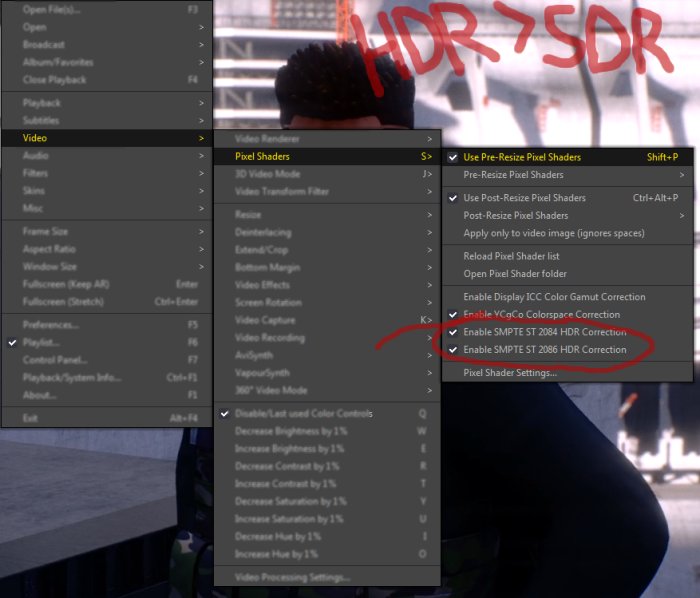
¿EL monitor o televisor es HDR?, si es asi al parecer Potplayer Daum no esta enviando los metadatos del HDR para que el televisor sea el encargado de hacer el trabajo de la matriz HDR y su mapero de tonos y en su lugar PotPlayer es el que esta haciendo esa tarea con los shaders del GPU de la RTX 3080. Entonces lo primero es ver si el monitor o televisor tiene capacidad de HDR y si es asi hacer que PotPlayer Daum haga el pass-through para que se dedique solo a decodificar el video pero envie tal cual y sin tocar los metadatos del HDR para que el televisor/monitor sea el que haga ese trabajo del mapeo de tonos del HDR.
Hablando de otros rerpoductores con capacidad HDR esta Kodi y MPC-HC
MPC-HC ahora tambien soporta renderizado de video con metadatos HDR desde la pverion 1.9.18, pude hjacerlo desde su propio motor de renderizado
hilo_esta-vivo-mpc-hc-ver-1-8-8-no-oficial_2357585
Play HDR video
This requires using madVR or MPC Video Renderer.
- After installation these renderers can be selected here:
*** Options > Playback > Output ***
@Cyan Si leiste el hilo que puse ya sabras que PotPlayer Daum desde hace meses tiene integrado el sistema de render de madVR, asi que sale sobrando que lo vuelvas a meter Sobre el Frame Rate [velocidad de cuadros], ahi puede estar el problema porque mucho video esta codificado a telecine 23.97fps [24000/1001], si estas obligando a que reproduzca a una velocidad que no es nativa del televisor, pues ahi tienes esos brincos, si el video esta a 24fps y el televisor soporta 24p [24fps] lo mejor es dejar que el televisor maneje esos 24fps. Tambien si vas a usar el sistema de interpolacion [para obligar a que vaya a 60fps] en la PC [desde el reproductor] lo mejor es quitar el sistema de inerpolacion del televisor, si por el contrario vas a emplear el sistema de interpolacion del televisor, entonces no hay que usar interpolacion durante la reproduccion desde la PC.
DTS no es parte del estandar de audio digital para la television digital, por ello que no se soporte por las salidas digitales del televisor [spdif optica/coaxial y hdmi arc/earc]; hay excepciones donde el fabricante permite el pass-through de DTS, pero son casos excepcionales y muy-muy contados.
Cualquier televisor decodifica DTS y sus versiones mas recientes, lo que no cualquier televisor hace es el pass-through. Y no importa que lo sepas o no, pero lo que si importa es que DTS no es parte del estandar para television digital; ese lugar lo ocupa DD, por esa no encuentras una transmision de television o de streaming que tenga audio en DTS.