Farmatus escribió:estamos en lo msimo The X, vete acostumbrando, porque yo hasta ahora no he podido configurar la Red...
Esto va así, mira sino sabes comandos de Linux, no te servirá para nada.
Sobretodo compilar el kernel, para habilitar el USB, no he podido hacer ni tampoco gaga.
Farmatus escribió:
Bien les dejo al final una posibilidad de hacer correr el linux desde la Memory Card, todavía esto no lo he probado, y estos días estoy intentándolo, a simple vista, es prometedor, sin embargo no se sabe que contras tiene.
http://mitglied.lycos.de/ps2dev/linux.html
![a lágrima viva [buuuaaaa]](/images/smilies/nuevos/triste_ani3.gif)
gagaeloel escribió:Pues de casualidad me he encontrado un método para instalar blackrhino sin cd ni dvd
y con soporte usb, todo a partir del kernel loader de Megaman:
HOWTO: How to Install Linux on a Playstation 2 without Sony's Offical Linux Kit
Farmatus escribió:
lo más interesante de ese método, es que puedes iniciar Linux desde el USB sin usar disco duro, yo puse ese post, pero no lo encuentro parece que lo han borrado. De todas maneras aun no lo he probado. Esperamos alguien nos cuente su experiencia

AzagraMac escribió:Tengo Linux en la PS2, de echo la tengo como servidor web, ftp, ssh, servidor de correo con Qmail, con mis bases de datos en MySQL, PHPAdmin y lo monitorizo con el Big Brother y Webmin, y ahi esta, lleva cerca de 300horas sin apagarse, y ningun problema.
Ahora estoy buscando el parche para tener acceso completo a la Memory Card, /mnt/mc00, pero con el comando que a puesto un compi del foro, es para borrar xD
En fin, se pueden hacer muchas cosas con Linux en la PS2, solo es tener ideas, y saber lo que quieres hacer.
Tengo el Kernel 2.2.1, aunque tengo aqui en el portatil, pendiente de instalar el 2.2.26
gagaeloel escribió:Una pregunta... cual tienes, ps2linux o blackrhino?
saludos!
manugarrote escribió:[buuuaaaa] yo tengo una PsTwo...
AzagraMac escribió:
Olvidate de PS2-Linux, por lo menos de manera oficial y diria que ni no-oficial.
Yo tengo una v7 y lo mejor que ice fue desacerme de la PS2two en su dia... y pillar de "coña" la v7 nueva de caja sin extrenar.
Additional note: There are reports that USB is not working with slim PS2, but you have an early model, so it could be possible that it is working. Can you do the first 6 steps of the tutorial and tell me if USB keyboard is working?
To install linux you need the following things:
* Playstation 2 (e.g. SCPH-50004 or SCPH-39004, slim PSTwo SCPH-70000 is not recommended).
AzagraMac escribió:Tengo Linux en mi 39004, y tambien lo e probado en una 30004R y en una 50004 y en esas, ningun problema, en las ps2two, la unica forma es, hd externo, pero el pack oficial de ps2linux, no tira los usb.
gagaeloel escribió:hola, prueba modificando en el "XGSConfig-1.1" que se encuntra en esta ruta, /root/XGSConfig-1.1.
la verdad no soy un experto en linux, y nunca me encontre con ese problema, pero ahi creo que encontraras la configuracion del teclado, raton, pantalla....
suerte!
# Author: Paul Pietromonaco
# **********************************************************************
# Refer to the XF86Config(4/5) man page for details about the format of
# this file.
# **********************************************************************
# **********************************************************************
# Files section. This allows default font and rgb paths to be set
# **********************************************************************
Section "Files"
# The location of the RGB database. Note, this is the name of the
# file minus the extension (like ".txt" or ".db"). There is normally
# no need to change the default.
RgbPath "/usr/X11R6/lib/X11/rgb"
# Multiple FontPath entries are allowed (they are concatenated together)
# By default, Red Hat 6.0 and later now use a font server independent of
# the X server to render fonts.
FontPath "/usr/lib/X11/fonts/misc/:unscaled"
FontPath "/usr/lib/X11/fonts/cyrillic/:unscaled"
FontPath "/usr/lib/X11/fonts/100dpi/:unscaled"
FontPath "/usr/lib/X11/fonts/75dpi/:unscaled"
FontPath "/usr/lib/X11/fonts/Speedo/"
FontPath "/usr/lib/X11/fonts/Type1/"
FontPath "/usr/lib/X11/fonts/misc/"
FontPath "/usr/lib/X11/fonts/cyrillic/"
FontPath "/usr/lib/X11/fonts/100dpi/"
FontPath "/usr/lib/X11/fonts/75dpi/"
EndSection
# **********************************************************************
# Keyboard section
# **********************************************************************
Section "Keyboard"
Protocol "Standard"
# when using XQUEUE, comment out the above line, and uncomment the
# following line
# Protocol "Xqueue"
AutoRepeat 500 5
# Let the server do the NumLock processing. This should only be
# required when using pre-R6 clients
# ServerNumLock
# Specify which keyboard LEDs can be user-controlled (eg, with xset(1))
# Xleds 1 2 3
# To set the LeftAlt to Meta, RightAlt key to ModeShift,
# RightCtl key to Compose, and ScrollLock key to ModeLock:
LeftAlt Meta
RightAlt Meta
ScrollLock Compose
RightCtl Control
# To disable the XKEYBOARD extension, uncomment XkbDisable.
XkbDisable
# To customise the XKB settings to suit your keyboard, modify the
# lines below (which are the defaults). For example, for a non-U.S.
# keyboard, you will probably want to use:
# XkbModel "pc102"
# If you have a US Microsoft Natural keyboard, you can use:
# XkbModel "microsoft"
#
# Then to change the language, change the Layout setting.
# For example, a german layout can be obtained with:
# XkbLayout "de"
# or:
# XkbLayout "de"
# XkbVariant "nodeadkeys"
#
# If you'd like to switch the positions of your capslock and
# control keys, use:
# XkbOptions "ctrl:nocaps"
XkbRules "xfree86"
XkbModel "pc101"
XkbLayout "us"
EndSection
# **********************************************************************
# Pointer section
# the imps/2 and Zaxis line, and comment out of Emulate3 was done by
# paulp 2/6/2003
Section "Pointer"
# Protocol "PS/2"
Protocol "IMPS/2"
Device "/dev/usbmouse"
ZAxisMapping 4 5
# When using XQUEUE, comment out the above two lines, and uncomment
# the following line.
# Protocol "Xqueue"
# Baudrate and SampleRate are only for some Logitech mice
# BaudRate 9600
# SampleRate 150
# Emulate3Buttons is an option for 2-button Microsoft mice
# Emulate3Timeout is the timeout in milliseconds (default is 50ms)
# Emulate3Buttons
# Emulate3Timeout 50
# ChordMiddle is an option for some 3-button Logitech mice
# ChordMiddle
EndSection
# **********************************************************************
# Screen section
# **********************************************************************
# The GS server
Section "Screen"
Driver "gsx"
Device "Graphics Synthesizer"
DefaultColorDepth 24
# DefaultColorDepth 16
# DefaultColorDepth 16
# FrameRate 60
FrameRate 75
# VideoMode "VESA"
# VideoMode "NTSC" "interlace"
# VideoMode "PAL" "nointerlace"
# VideoMode "DTV"
# interlace-mix 35
Subsection "Display"
Depth 16
# Modes "480p" "720p" "1080i"
Modes "1280x1024" "1024x768" "800x600" "640x480"
# Modes "1024x768" "800x600" "1280x1024""640x480"
EndSubsection
Subsection "Display"
Depth 24
# Modes "480p" "720p"
# Modes "1024x768" "800x600" "640x480"
Modes "640x480"
# Modes "800x600" "640x480"
EndSubsection
EndSection
# Pointer section
# the imps/2 and Zaxis line, and comment out of Emulate3 was done by
# paulp 2/6/2003
Section "Pointer"
# Protocol "PS/2"
Protocol "IMPS/2"
Device "/dev/usbmouse"
ZAxisMapping 4 5
# When using XQUEUE, comment out the above two lines, and uncomment
# the following line.
# Protocol "Xqueue"
# Baudrate and SampleRate are only for some Logitech mice
# BaudRate 9600
# SampleRate 150
# Emulate3Buttons is an option for 2-button Microsoft mice
# Emulate3Timeout is the timeout in milliseconds (default is 50ms)
# Emulate3Buttons
# Emulate3Timeout 50
# ChordMiddle is an option for some 3-button Logitech mice
# ChordMiddle
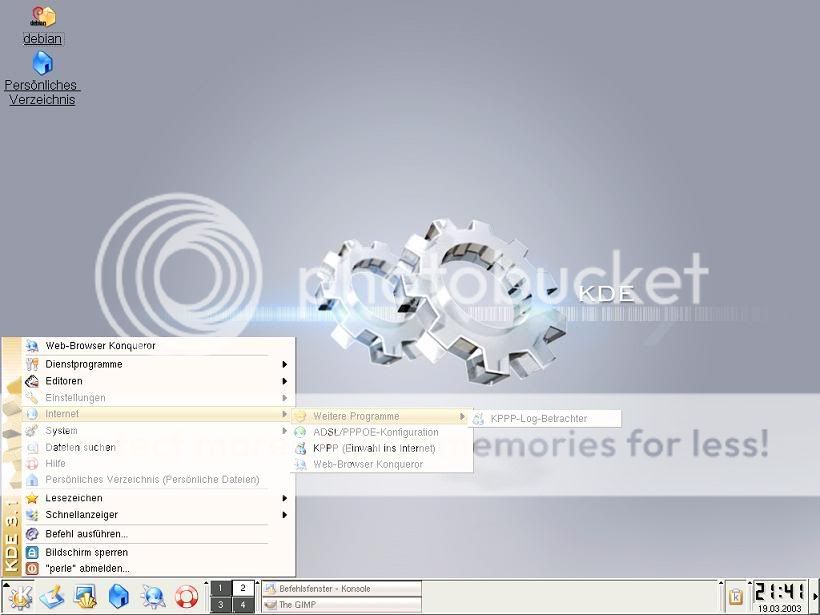


PASSO 04 – Faça o backup dos PS2Linux para seu PC
Agora iremos proceder o backup dos arquivos de seu PS2Linux para o HDD de seu PC....
Ligue seu PS2 e selecione Initrd no menu do RTE
RTE => Runtime Enviroment, o menu que aparece quando se dá boot pelo DVD 1 do PS2Linux
Monte suas partições no PS2
<mPS2>$ mkdir /mnt/hda1
<mPS2>$ mkdir /mnt/hda2
<mPS2>$ mount -t /dev/hda1 /mnt/hda1
<mPS2>$ mount -t /dev/hda2 /mnt/hda2
Compacte todos os arquivos dos PS2Linux, na segunda partição de 4GB criada acima.
<mPS2>$ cd /mnt/hda1
<mPS2>$ tar -cpf /mnt/hda2/hda1.tar *
Envie o arquivo para o PC
(com Linux)
<PC>$ nc -lp 5000 > hda1.tar
<mPS2>$ nc 192.168.0.2 5000 < hda1.tar
OBS: Em algumas máquinas pode ocorrer do nc não reconhecer o fim do arquivo, assim verifique quando
seus HDDs, tanto no PC quanto no PS2 ficam sem atividade por um grande perído é sinal de que a cópia
acabou, use um CTRL+C para finalizar a cópia.
Lembre-se ainda de verificar o tamanho do arquivo em Bytes se confere, não recomendo usar o md5sum no
PS2, pois demora muito
Este problema ocorre pois o netcat (nc) do mini PS2Linux para MC é muito antigo.
(com Windows)
Instale o cygwin, e use os mesmos comandos acima
http://www.cygwin.com
OBS: Há muitas outras forma de proceder esta cópia, mas creio que esta é a mais simples.
Via Samba (compartilhamento de arquivos), HTTP ou FTP, se vc rebootar seu PS2Linux no modo normal,
poderá copiar o arquivo que está no /dev/hda2 para o PC via um destes métodos.

romtim194 escribió:Hola. He seguido el tutorial gagaeloel 27 de agosto de 2007, página 1 del tema. Al empezar el CD, mi teclado parece funcionar. Elija la opción "Boot" y "Instalar BR" usando el teclado, sino que aparece cuando el cursor firmar pidiendo login, no puedo insertar nada con el teclado. lo que se puede? (mi modelo es ps2 slim)
 ... pero tengo curiosidad...
... pero tengo curiosidad... Eleazar escribió:@Farmatus, es esto lo que buscas? http://www.redhat.com/docs/manuals/linu ... faces.html
Most of the time you will probably want to use a GUI utility, such as Network Administration Tool (redhat-config-network) to make changes to the various interface configuration files. See the Official Red Hat Linux Customization Guide for instructions on using this tool.