Comparaciones entre la nueva version x265 3.0 y x265 2.9.La reciente version x265 3.0 de este mes de abril pierde un poco de rendimiento; menos fps, comparado cdon la version 2.9 pero gana en una mejor calidad de imagen.
Estos fueron los videos empleados en las pruebas.

Esto son los resultados del primer video de la tabal anterior, durante su codificacion.

Y la imagen final de la comparativa.
 Se agrega el comando Dolby_Vision/HDR10 al x265 3.0.
Se agrega el comando Dolby_Vision/HDR10 al x265 3.0.Para facilitar la creacion de contenido con HDR, es que en esta version de x265 se agrega la funcion de Dolby Vision. De tal manera que con el comando --dolby-Vision-profile y el empleo de los 5 ajustes PROFILE se podra codificar video listo para el uso de HDR con los estandares Dolby-Vision y HDR10. Y junto el comando -dolby-vision-rpu para incrustar un archivo de metadatos DolbyVision que ya tengan, si lo omiten el encoder creara su propio metadato del HDR.
--dolby-Vision-profile <integer/float>
Profile 5 single layer with Dolby Vision-only support
Profile 8.1 single layer with HDR10 compatibility
Profile 8.2 single layer with SDR compatibility

Por ejemplo si usan
--dolby-visioo-profile 5 el video solo mostrara HDR en un aparato certificado para Dolby Vision, si usan
--dolby-visioo-profile 8.1 el video mostrara el HDR en aparatos con certificado Dolby Vision o con certificado para HDR/HDR10.
-dolby-vision-profile <integer|float>
Generate bitstreams confirming to the specified Dolby Vision profile, note that 0x7C01 makes RPU appear to be an unspecified NAL type in HEVC stream. If BL is backward compatible, Dolby Vision single layer VES will be equivalent to a backward compatible BL VES on legacy device as RPU will be ignored.
The value is specified as a float or as an integer with the profile times 10, for example profile 5 is specified as “5” or “5.0” or “50”.
Currently only profile 5, profile 8.1 and profile 8.2 enabled, Default 0 (disabled)
--dolby-vision-rpu <filename>
File containing Dolby Vision RPU metadata. If given, x265’s Dolby Vision metadata parser will fill the RPU field of input pictures with the metadata read from the file. The library will interleave access units with RPUs in the bitstream. Default NULL (disabled).
Mas detalles:
https://x265.readthedocs.io/en/default/ ... on-profilehttps://www.dolby.com/us/en/technologie ... levels.pdfDolby Vision profile 5 HDR vs SDR

Dolby Vision profile 8.1’s HDR10 vs Conventional HDR10

Dolby Vision profile 8.2’s SDR vs Conventional SDR

ejemplo de una linea de comando con dolby-vision
./x265 --input <Profile specific 10bit YCbCr 4:2:0 source> --input-res <wxh> --fps <fps> --input-depth 10 –-input-csp i420 --dolby-vision-profile <5|8.1|8.2> --dolby-vision-rpu <Dolby Vision metadata RPU file> --vbv-bufsize <vbv bufsize> --vbv-maxrate <vbv maxrate> -o Dolby_Vision_stream.hevc
X265 integra una matriz igual a la del encoder de intel SVT-HEVC.Intel tiene tambien su version de codigo abierto para un encoder al formato HEVC, el cual esta enfocado a la codificacion en tiempo real principalmente. Pues el encoder x265 agrega la misma matriz de codificacion del encoder de intel en esta nueva version x265 3.0. Y con esto se puede emplear solamente agregando el comnado --svt [doble_guion y sin espacios svt]
Y se pueden emplear ademas los modificadores siguientes cuando se emplea la opcion --svt
https://x265.readthedocs.io/en/latest/svthevc.html--svt-search-width SearchAreaWidth [1 - 256]
--svt-search-height SearchAreaHeight [1 - 256]
--svt-hierarchical-level HierarchicalLevels [0 - 3]
--svt-base-layer-switch-mode BaseLayerSwitchMode [0, 1]
--svt-pred-struct PredStructure [0 - 2]
--svt-hme HME, UseDefaultMeHme
--svt-compressed-ten-bit-format CompressedTenBitFormat
--svt-speed-control SpeedControlFlag
--svt-fps-in-vps FpsInVps
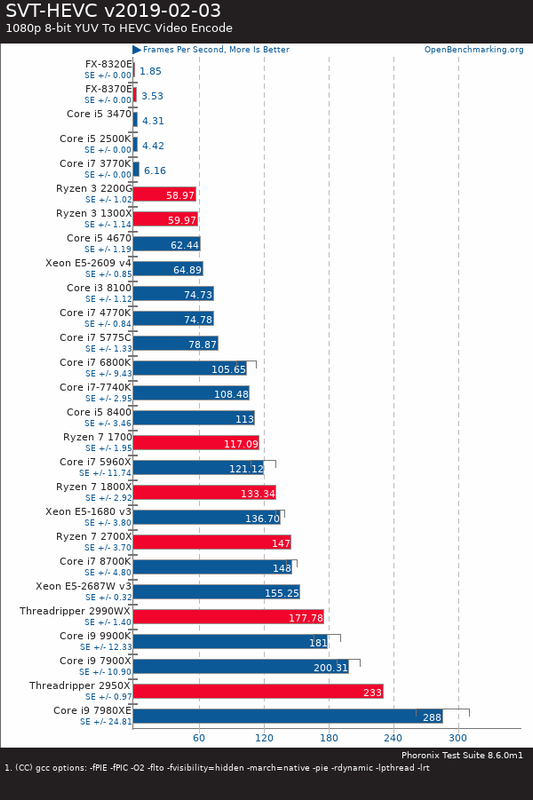
Ademas, intel tambien tiene su encoder para el formato contrincante del HEVC: AV1 el formato y SVT-AV1 el encoder de intel.
hilo_av1-el-formato-de-video-que-compite-contra-hevc_2272377