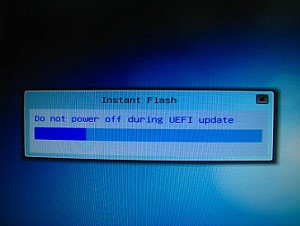There are 2 methods for updating the BIOS using Instant Flash.
Method 1:
Save the BIOS files on a device such as USB disk (FAT32 format), hard disk (FAT32 format) and floppy drive.
Press [F2] during POST to get into BIOS setup menu.
Select the Instant flash under [Advanced] menu to execute it.

ASRock Instant Flash will automatically detect all devices and only list those BIOS versions which are suitable for your motherboard.
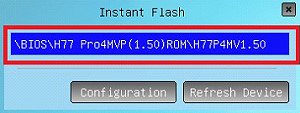
Select the suitable BIOS version and flash.
Method 2:
Save the BIOS files on a device such as USB disk (FAT32 format), hard disk (FAT32 format) and floppy drive.
Press [F6] when you see this (or similar) page.

Select the suitable BIOS version and flash.