MPC-HC 2.2.1-->github.com/clsid2/mpc-hc/releases/download/2.2.1/MPC-HC.2.2.1.x64.zip
-->github.com/clsid2/mpc-hc/releases/download/2.2.1/MPC-HC.2.2.1.x86.zip
Updates:
- Updated LAV Filters to version 0.79.2
Changes/additions/improvements:
- Added hotkey to toggle playlist shuffle option
- Added option to always show time in OSD
- The /fixedsize command line parameter now optionally supports specifying window position
Fixes:
- A few bug fixes and small improvements
MPC Video Renderer 0.8.0.2218-->github.com/clsid2/mpc-hc/releases/download/2.2.0/MPCVideoRenderer_0.8.0.2218.zip
@CositaES si por DV te refieres a 'Digital Video' [que es algo asi como lo es el PCM en audio], pues FFMPEG permite decodificarlo y FFMPEG es parte de MPC y sus variantes, igual muchos reproductores pueden decodificar este formato de video.
Si te refieres a Doby Vision, pues si te fijas en la misma captura de configuracion de MPCVR que puse viene la opcion en HDR de Dolby Vision.
Si a algunos les funciona y a otros no, pues seguro dependera parte de su hardware de video, los controladores de ese hardware y desde luego, el material que estan reproduciendo, porque si es de los videos que usan las ultimas versiones de Dolby Digital seguramente no tendran todo el rendimiento posible que permite su hardware o incluso ni podran reproducirlo hsta que tmbien actualizen el software reproductor.
En este punto seguro hara la diferencia tambien entre software certificado; el cual ha comprado las licencias de uso de Dolby Labs, y los que no, porque los primeros podran tener acceso los desarrolladores a toda la documentacion tecnica del formato Dolby Vision, ademas de tener soporte tecnico, mientras que los demas pues usaran la documentacion libre, la cual pues es de las versiones anteriores de Dolby Vision y no tienen todos los detalles.
Ah, y claro, depende tambien mucho de mugrosoft, que con sus parches y actualizaciones criticas es comun que abra un agujero para tapar otro, ademas de los problemas que originan en los controladores de dispositivos.
.
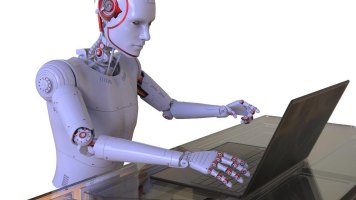




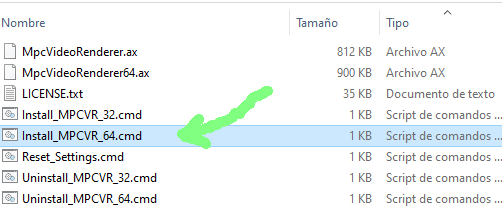
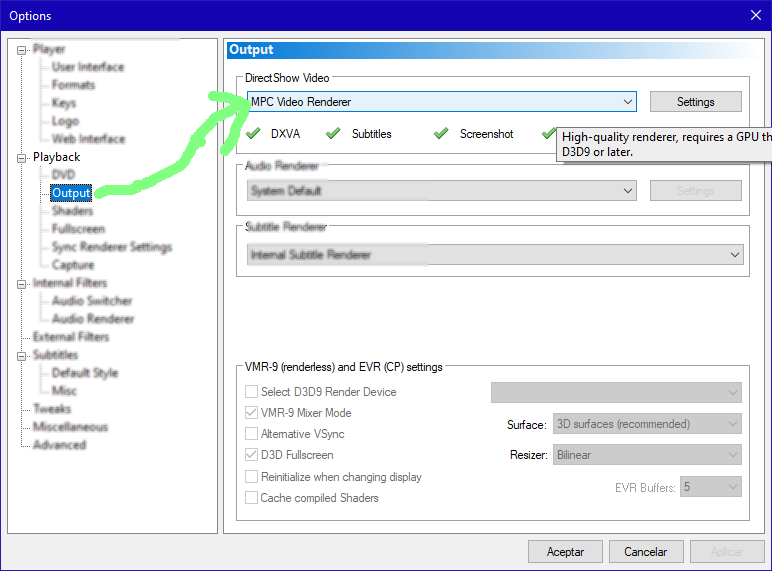
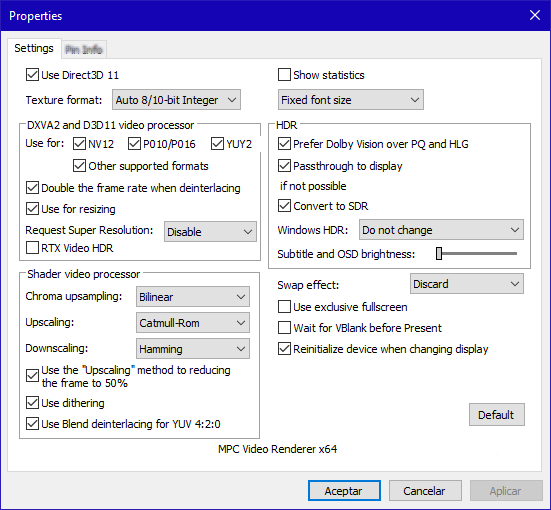

![demoniaco [sati]](/images/smilies/nuevos2/demonio.gif)