Edit Save Data for Language Settings:
Fake DLC info at the bottom.
Working:
-Works on nonpdrm and/or maidump.
-In-game Text and Menus all translated.
-English Voices.
Not Working:
-(nonpdrm)Intro Movie and Title Screen Still in Japanese, you can try to hex edit the setting.sav for English text, but for some reason the game ignores that file. (Until rePatch eboot mod is fixed)
-Eboot Mod for Maidump and/or rePatch(soon):
https://www68.zippyshare.com/v/X87ykriy/file.html Thanks to nj41dvtg5z1fsi6i for providing an easier method with VitaShell v1.9 and above.
1) Load your nonpdrm game.
2) Start a game and it lets you rename your save.
3) Skip the opening intro and close the game.
4) Start VitaShell, go to "ux0:user/00/savedata/PCSG01121" and with the folder highlighed press △ and "Open decrypted".
5) Open "slot_01.sav" , press △ and "Open hex editor" , edit offset 0x4C and 0x65 to "01" and save changes.
Hex Edit Screenshot:
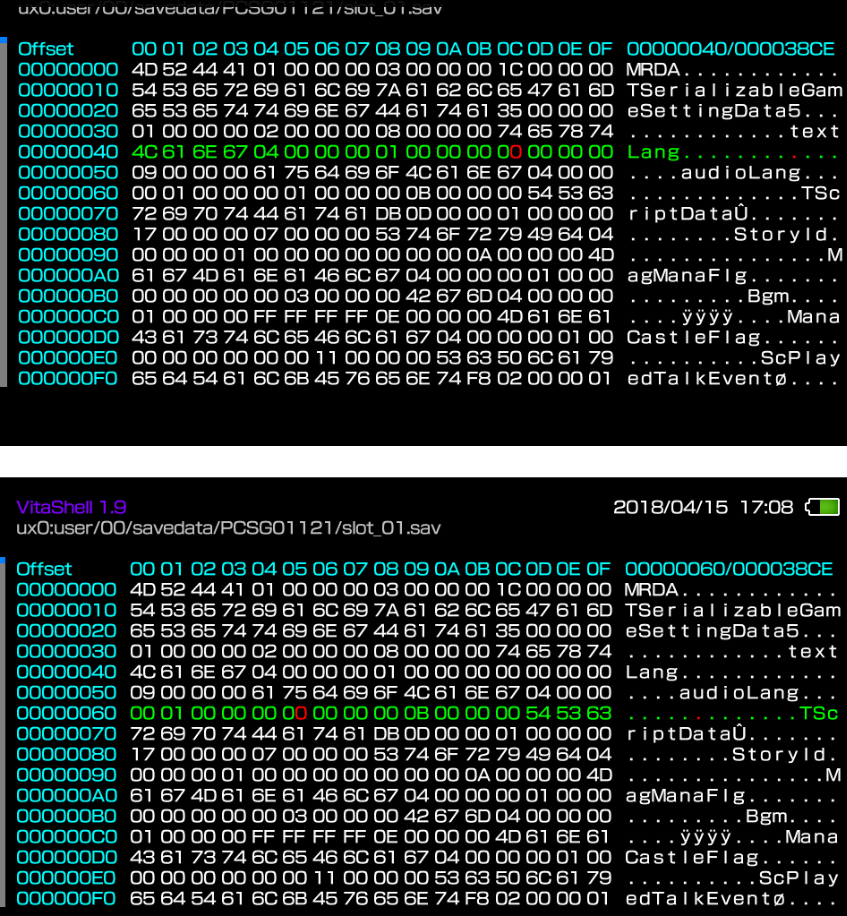
Open & Edit file slot_0X.sav
In-Game Text/Menus:
Offset 4C = 00 is Default for Japanese Text.
Offset 4C = Change to 01 for English Text.
Offset 4C = Change to 02 for French Text.
Offset 4C = Change to 03 for Spanish Text.
Offset 4C = Change to 04 for German Text.
Offset 4C = Change to 05 for Chinese (Simplified?) Text.
Offset 4C = Change to 06 for Chinese (Traditional?) Text.
Offset 4C = Change to 07 for Korean Text.
Offset 4C = Change to 08 for Thai Text.
In-Game Voices:
Offset 65 = 00 is Default for Japanese Voices.
Offset 65 = Change to 01 for English Voices.
Fake DLC:
Use Latest rePatch plugin and create 5 directories in /repatch/GAMEID/addcont and run AIDS:
PSVDLCJP00000001
PSVDLCJP00000002
PSVDLCJP00000003
PSVDLCJP00000004
PSVDLCJP00000005
Enjoy!