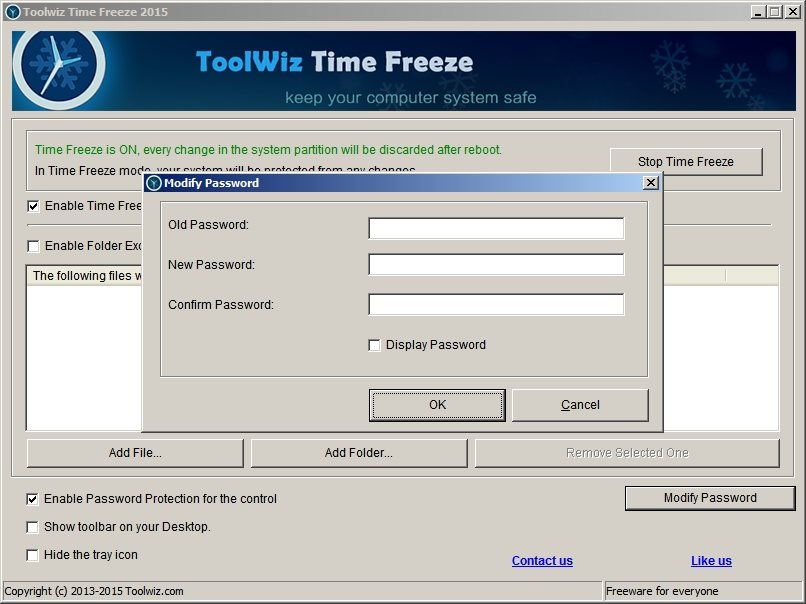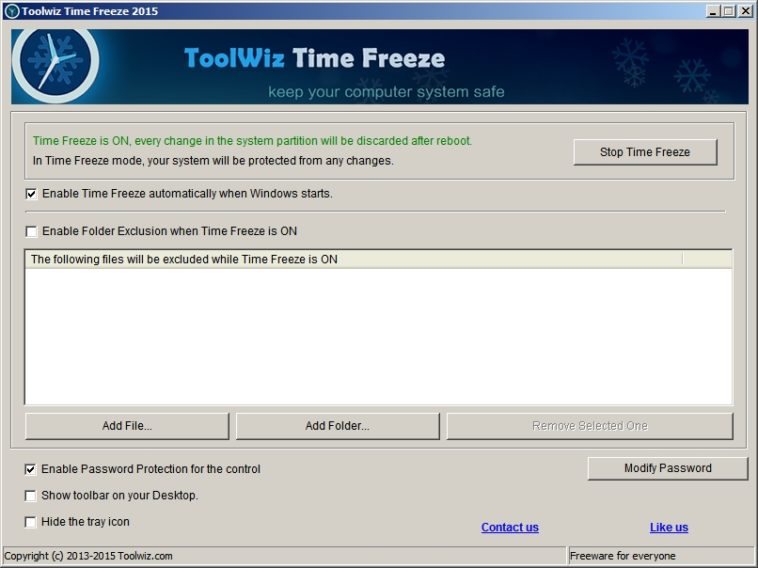Deep Freeze era un software que permitia 'congelar' el estado de windows, es decir, instalabas y configurabas windows, aplicabas Deep Freeze y lo dejabas listo para trabajar, pues bien, cada que apagabas o reiniciabas la PC esta volvia al estado congelado, es decir, carpetas o software que hubuetras creado o instalado desaparecia. recomendado para pruebas de sistemas y software o para cibercafes.
 ToolWiz Time Freeze
ToolWiz Time Freeze. Herramienta gratuita que permite congelar el escritorio de windows, con soporte a las versiones XP/Vista/7/8/8.1/10 tanto en 32bit como en 64bit. Muy similar a Deep Freeze, pero este ademas permite una carpeta EXCLUIR, con lo que, cualquier documento o archivo que dejemos en dicha carpeta no sera borrado ni modificado por ToolWiz Time Freeze. Tambien soporta entornos virtualizados, con lo que se pude instalar en una maquina virtual. Soporta 'Congelar' disco duro o solo particiones. Puede deshabilitarse cuando se entre al modo a prueba de errores de windows, algo que es muy importante para reparar o quitar controladores.
Completamente gratuito y sin restricciones de uso, y tod en solo en casi 3MB. Es muy sencillo de instalar y operar, opcionalmente se configura el espacio CACHE que seria donde se guardan los datos del 'congelamiento' y que se usara para restaurar el sistema. Tambien y opcionalmente se puede configurar la contraseña para cambiar configuracion o deshabilitar temporalmente el restablecimiento.
Toolwiz Time Freeze is a must have for anyone who doesn’t want to make any unwanted changes to the system. No matter what changes are made, no matter what happens, a simple restart will return things to the way they were. Nothing bad can happen to your PC while Toolwiz Time Freeze is up and running. Modifications made to the settings will be undone, files downloaded from the web will be removed, and other unwanted changes will all be undone when you restart your PC. It puts everything on ice so that no unwanted changes can be performed on your PC. You can enter the freeze mode with a simple click and quit the freeze mode with a simple restart or shut down.
Pagina oficial y descarga:
http://www.toolwiz.com/lead/toolwiz_time_freezeConfiguracion.
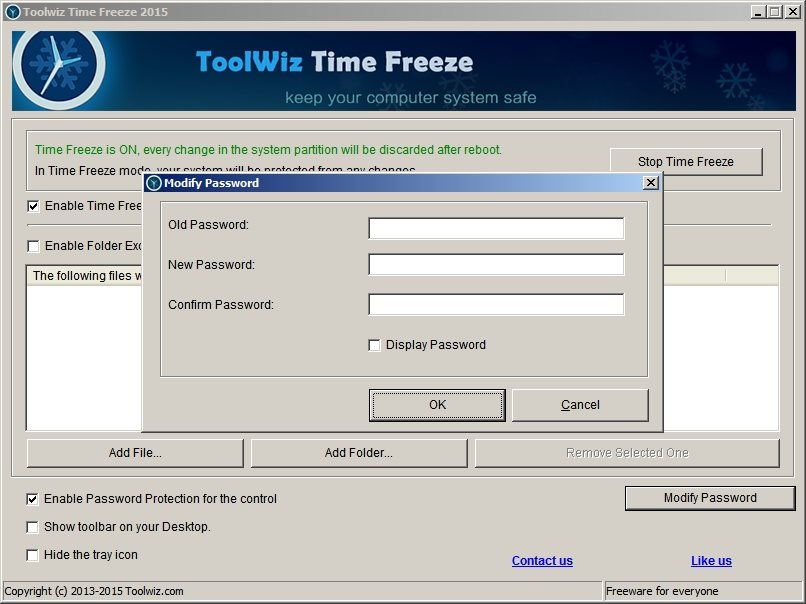
Interfaz

Exclusion de carpetas
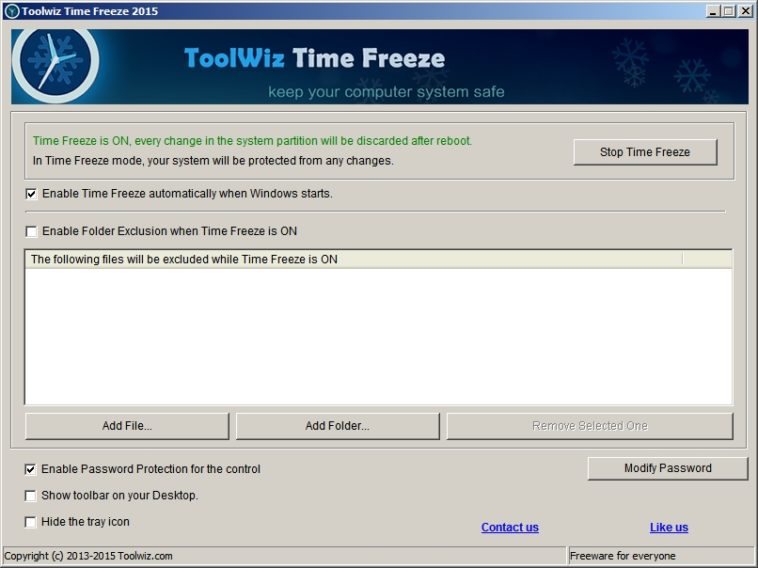
Icono en area de notificacion de windows.

.