TTTTTTTTTTT
TTTTTTTTTTT OOOOO R II BB SSSSS HH
TTT OO OO RR RRRR BBBBBB AAAAAAA A SS SS HH
TTT OOO OOO RRRR RR II BB BB AA AAA SSS HHHHHHH
TTT OOO OOO RR II BB BB AA AA SSS HHH HHH
TTT OO OO RR II BB BB AAA AA A SS SS HH HH
TTT OOOOO RR II BBBBBB AAAAAAA A SSSSS HH HH
==========================
= TORIBASH V2.4 MANUAL =
==========================
01-03-2007
EMAIL: hampa@toribash.com
========
= Info =
========
This manual, is viewed best in notepad
==========================
= Controlling Characters =
==========================
1. Select player with left mouse button.
2. Click a joint to toggle state (Relax/Hold)
+ Highlighting a Joint and pressing 'X' will give the same action
+ Pressing 'C' will either (Hold-all/Relax-all) Joints
3. Scrolling the mouse wheel up or down on a joint, will result in either (Force Forward/Force Backward) respectively
+ Highlighting a joint and pressing 'Z' will also alternate between the 2 forces
4. Left mouse click on hands to prepare it for gripping.
5. When setting a joint behaviour a joint reverse a previous effect, e.g;
+(Relax/Hold, Hold-all/Relax-all, Force Forward/Force Backward, Grip/Ungrip)
===============================
= Controlling Game and Camera =
===============================
SPACE - Move forward 1 turn(Default =10 frames), View replay, New Game.
SHIFT+SPACE - Move forward 1 Frame (single player mode only)
Arrows,ASDW - Rotate/Zoom Camera
SHIFT+Up/Down,WS - Rotate/Pan Camera
P - Pause/Play during fight replay
SHIFT+P - Play 1 frame during fight replay (single player mode only)
ESC - Open/Close menu
F - Save current replay
================
= Menu Options =
================
SINGLE PLAYER - Start a new Single player game
MULTI PLAYER - Opens up your* list of servers', after choosing a server you will be taken into the current game
SAVE REPLAY - After making a replay you can save it under a name of your choice
REPLAYS - Lists all of your replays click on a replay to view it
SETUP - Change the game settings. see below;
> NICK - Change your Nickname, is also used when playing on Multi Player (Offence names will not be tolerated)
> REGISTRATION KEY - Your 16 digit Reg Key goes here,
> MOUSE BUTTONS - enables/disables mouse buttons in-game: 1=On, 0=Off.
> MUSIC - Turns music On/Off: 1=On, 0=Off.
> MATCH FRAMES - set the amount of frames that will pass before the match ends (single player mode only)
> TURN FRAMES - set the amount of frames that will pass in 1 turn (single player mode only)
> ENGAGE DISTANCE - determine how close you and you opponent are at the start of the match (single player mode only)
> DISMEMBERMENT - toggles dismemberments On/Off: 1=On, 0=Off. (single player mode only
> DISQUALIFICATIONS - changes wether you can be disqualified by touching the ground with anything other than your hands or feet (single player mode only)
> DOJO SIZE - puts a arena around players if anything hits the ground outside the arena, they are disqualified: 0=no arena(single player mode only)
> SELF DAMAGE - changes whether a player can hurt themselves: 1=On, 0=Off (single player mode only)
> DISMEMBERMENT - Changes whether joints can break: 1=On, 0=Off
> D.THRESHOLD - Sets the amount of damage a limb must take to break
> FRACTURE - Changes whether joints can be fractured: 1=On, 0=Off
> F.THRESHOLD - Sets the amount of damage a limb must take to fracture
> VOLUME - change sounds volume: 0=Off
FULLSCREEN - Toggles fullscreen on/off
ABOUT - takes you to the 'about' screen
PURCHASE - if you are yet to have purchased a Registration code this will take you to the toribash store
QUIT GAME - Closes the application
============
= Ghosting =
============
To preview your move a ghost of your character is shown. Only the selected character is ghosted.
Both characters can be ghosted with the 'B' key.
===========
= Scoring =
===========
Toribash uses location based damages. Hitting head causes most damage.
Feet, Hands, Knees and Elbows does not take any damage.
A hit bodypart turns red. The deeper the red the more damage thats been done.
==================
= Dismemberments =
==================
A hard blow can break a joint. Joints are the weakest when they have just been hit (and are drawn in red).
If a joint isn't hit for a little while, its current damage will lower gradually. Once a joint breaks it can no longer be used.
The bodypart will seperate and the joint will be in a deep red, and bleed.
=============
= Fractures =
=============
A hard blow can break a joint. Joints are the weakest when they have just been hit (and are drawn in red).
If a joint isn't hit for a little while, its current damage will lower gradually. Once a joint is fractured it can no longer be used.
The bodypart will move according to momentum, even bending backwards, and will be drawn in blue.
Fractured bodyparts cannot be dismembered.
============
= Gripping =
============
Clicking left or right hand prepares it for gripping. A player can both grip the other player and himself. To release the grip, click on the hand once more.
Grips are shown with a green transparent sphere.
Grip toggle can also be done by hovering the mouse over the wrist and pressing L.
=====================
= Disqualifications =
=====================
Only hand and feet are allowed to touch the ground. A player who touches the ground with any other bodypart or joint is disqualified.
When this happens a circle is drawn in the color of the player that lost (red or blue). The origin of the circle is where the bodypart touched the ground.
================
= Edit replays =
================
It's possible to modify an existing replay. To do this you must first hit PAUSE key 'p' at your desired point and then the edit key 'e'.
This will put the replay in EDIT mode and you can continue tweaking the replay from that point on.
When you are done you must save fight with a new name. The existing fight will still be there under it's original name.
SHIFT+P can be used to step the replay one frame at the time until you find the best frame for editing.
=================
= Head textures =
=================
If the replay Author or multiplayer nickname matches any of the textures in the heads subdirectory, they will skin the player.
If you set your nickname in the options, and it matches one of the heads it will skin all your replays by default
================
= Key Shortcut =
================
r - Replay from beginning
p - Pause/Play
SHIFT+p - Pause/Play one frame
g - Ghost player (physics preview)
b - Ghost both players (physics preview)
t - Send chat message (In single player mode allows use of command line)
Ctrl-Enter - Toggle fullscreen
1,2,3,4,5,6 - Camera angle presets (0, 90, 180 and 270 degrees, as well as head-to-head views).
e - Turn a replay into edit mode (must be paused first)
F8 - Take screenshot
Ctrl-F7 - Start saving every frame as a .pov in frames directory
===========
= Replays =
===========
Replays are located in the replay subdirectory. They are plain text
files with a .rpl extension and can be easily be shared among players.
clicking on a replay file will open up Toribash and play the file.
Replay authors that matches any of the textures in heads subdirectory will skin the ingame characters.
=================
= Single Player =
=================
Objective is get as much damage points as possible in the most spectacular way.
Single player is fully customizeable in options, mods are also available for use.
================
= Multi Player =
================
How to play Multi Player Game:
1. Log in to a Toribash server (ESC -> Multi Player)
2. You have a set amount of time for each round to prepare your move
3. You prepare your move as in single player. When you are ready. Hit SPACE.
4. Both players prepare move at the same time
5. The player with the most points when ROUNDS timer hit 0 is the winner
6. You get DISQUALIFIED (if applicable) if anything but hands, feet touch the ground
7. Winner stays and loser is put in queue among the other fighter
Toribash is played with a central server that manages the game.
The server ip is visible in the Multi Player screen.
Use 't' to send a chat message
> Belts - As you get better online, and start winning games you will get greater belts.
These give NO special abilities they are only badges of honor.
* White: - 0 plays
* Yellow: - 20 plays
* Orange: - 50 plays
* Green: - 100 plays
* Blue: - 200 plays
* Brown: - 500 plays
* Black: - 1000 plays
- Dans are achieved after reaching black belt.
* nidan: second degree black belt - 2000 plays
* sandan: third degree black belt - 3000 plays
* yondan: fourth degree black belt - 4000 plays
* godan: fifth degree black belt - 5000 plays
* rokudan: sixth degree black belt - 6000 plays
* nanadan (or shichidan or sichidan): seventh degree black belt - 7000 plays
* hachidan: eighth degree black belt - 8000 plays
* kudan: ninth degree black belt - 9000 plays
* judan: tenth degree black belt - 10000 plays
===================
= Ingame commands =
===================
Hit 'T' (talk) and type one of the following commands:
/help - This will give you help with all the command lines
/nick <new nick name> - Set nickname
/spec - Join spectators
/enter - Enter bout list
/chatlines <number> - This will change the amount of chat lines visable
/emote <message> - When in a match you can use this to display text in the bout
/altimeter - This will display the height information of your highest body part
/loadmod <modname.tbm> - This is to load a mod in game.
/resolution 800 600 - This will set the resolution to 800 - 600.
/resolution 1024 800 - This will set the resolution to 1024 - 800.
===============
= Screenshots =
===============
F8 will take save a screenshot.bmp and a raytrace/screenshot.pov
The .pov file is a raytrace file that can be rendered with povray (
http://www.povray.org).
=========================
= Adding custom servers =
=========================
Add custom ip addresses to servers.txt. This will show up in multiplayer options.
using Torilaunch.exe you can setup your own server! If you want people to be able to access the server
just send them your ip adress and get them to add it to servers.txt;
[EXAMPLE: 12.345.678.910 "example"]
==========
= Forums =
==========
'http://www.toribash.com/forum'
the forum is full of tutorials for Toribash, which house more information than we could fit into this manual
come online and meet your fellow bashers!!
We have tonnes of experienced players that are more than happy to share there knowledge with newer players
so if you are stuck on aspects of Toribash don't be afraid to ask...
================
= Custom Blood =
================
Custom Blood can be obtained through the Toribash Forum Shop. Once you have obtained enough credits you can
buy a custom blood colour. However there are limitations! You must have your key registered on the forum and
you must also have the same in game name as your forum name.
For more information please visit the forum.
==================
= General Advice =
==================
Don't change too many forces every round and tweak your character to a stall.
In multiplayer focus on balance over impact velocity.
A player that uses 90% of his power and can maintain his balance usually comes out on top
Punching is more about controlling upper body than actual arms (a bit like in real boxing)
have fun!

Team Toribash
[This version of the manual was updated by 'Bloodkitty' 0.o]
[Edited again on 1/3/2007 by Mr-Deanster & Qegola]
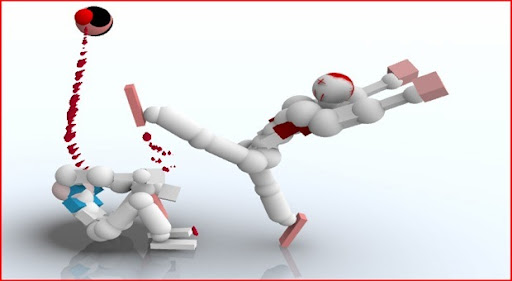
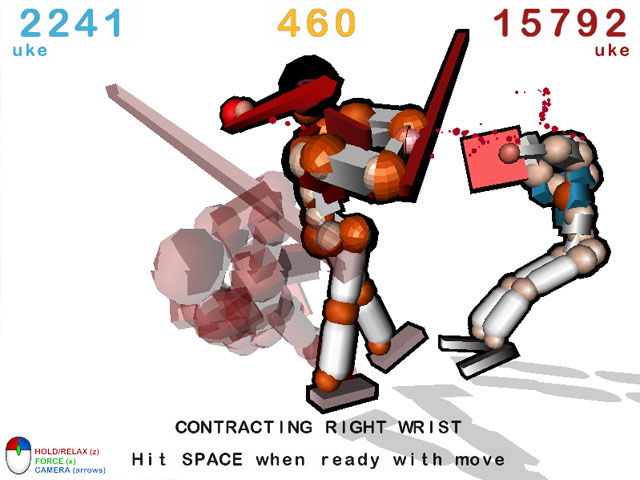
 DD
DD

![más risas [+risas]](/images/smilies/nuevos/risa_ani3.gif)