anavas44 escribió:Te pasa cuando instalas los juegos en la microSD? O también cuando los instalas en el SSD interno?
I don't think it's an issue with overheating, I think the built-in Format option on the Deck Game Mode messes up the partition on the SD card.
I had GParted on a bootable USB flash drive as parted of the process of setting up dual-boot for Windows. I also have a USB-C hub to plug it into the Deck along with a keyboard.
I can run you through all that, but first you should try formatting using KDE Partition Manager that's built into Steam Desktop Mode(aka KDE Plasma). I just tried it out on my card, and the speeds seem fine when I downloaded Left 4 Dead 2. Took about 10min to download, then another 2-3min to verify. That whole process would have taken hours when I used the Deck format option previously and my card was behaving weirdly.
Here's the process:
1. Turn on your Steam Deck
2. Hit the 'Steam' button and go to 'Power' and select 'Switch to Desktop Mode'
3. In Desktop mode, click the Start button in the bottom left corner(Steam logo)
4. Select 'System', then off to the right select 'KDE Partition Manager'
5. Off to the left under 'Devices' it will show 2 options: 1 will be 'mmcblk0' and the other will be your internal SSD(named after the drive manufacturer. Mine says "KINGSTON")
6. By default the SD card(mmcblk0) should be selected. If not, select it.
7. In the middle area of the program it will show your partitions. It will show the SD card partition and it should have a little blue box next to 'ext4' under type, a lock icon under mount, and the size and used space.
8. Using the right trackpad hover over it, then using the left trackpad click it. A drop-down menu will appear.
9. Select 'Unmount'
10. Click it again with the left trackpad and select 'Delete'. In the bottom of the program in the 'Pending Operations' box make sure it says "Delete partition". At this point you can undo this if it doesn't. Make sure it doesn't say "Shred", it should say 'Delete'.
11. If it says "Delete Partition", then in the top left of the program just below 'File' there's a button for 'Apply'. Click 'Apply'.
12. A pop-up will appear asking if you want to apply the Delete partition operation. Select 'Apply Pending Operations' button.
13. Operation will finish. Press 'OK'.
14. In the middle box it will now say 'unallocated', 'unknown', and the drive size.
15. Use the left trackpad to click it, and select 'New' from the drop-down menu.
16. In the pop-up, change the 'File System' option to 'ext4' and click 'OK'.
17. Press the 'Apply' button in the top left of the program
18. A pop-up will appear. Press the 'Apply Pending Operations' button.
19. It will take about 50secs to create a new ext4 partition. After it's done, the Desktop will pop-up a Disk & Devices alert showing a new SD was inserted. Just shrink this using the down-arrow in the bottom right corner.
20. Hit 'OK' on the box in KDE Partition Manager then close it.
21. Click the 'Return to Game Mode' button on the Desktop
22. Once you're in Game Mode, eject your SD card and re-insert it.
23. Click the Steam button and go to 'Settings'
24. Scroll down to 'Storage' and click it. It should show your 'Internal Drive' and 'MicroSD Card'. The MicroSD Card should have a gold star next to it, meaning it's the default installation drive. If not, select it and hit 'X' to 'Make Default'.
25. Install a game then hit the Steam menu button and go to 'Downloads' to watch the progress, download speed, and disk usage speed.

Jorgitoll escribió:Me estoy quemando mucho con Steam deck tengo 256gb y solo en 2 días eh podido descargar un juego y no me llega a 20gb. Se me pone el b/s en 0 y luego prosigue y así. No entiendo el sistema Linux y menos en inglés. Creo que es para gente que le guste trastear y que no solo juega si no que se como la cabeza si algo no funciona. Pero he que si me descargarse un juego de 50gb en menos de 1 hora firmaba. Alguna recomendación?. Elegí bien al cogerme la Steam deck??
Jorgitoll escribió:Firol que tal, si he probado todo y no sé qué hacer la verdad, se descarga pero llega un momento que se queda a 0 uno sube de 10 MB así que
Jorgitoll escribió:Mogurito que pasa, si la verdad es que con la tarjeta tiene ese problema no la memoria de la steam no, ya que es más constante y no se queda a 0 me preocupaba bastante ya que pensaba que estaba defectuosa. Algún juego que recomendéis ??? Que esté en oferta o que sea triple aaa
Kenway2017 escribió:Yo llevo unos días así, de hecho en Windows descarga bastante mejor que en SteamOS, no sé si será por haber formateado la microsd con la Steam Deck pero si parece que tenga alguna relación, el caso es que en SteamOS la descarga es horrible, se para muchas veces e incluso pasa de bajar a 50 o 40mb/s a unos tristes 4mb/s o menos. No entiendo nada...
PD: Al final me he liado la manta a la cabeza y voy a copiar todos los datos de la tarjeta y a formatearla, es un rollo pero ya tengo curiosidad por ver si ese es el problema...
X_Glacius escribió:Kenway2017 escribió:Yo llevo unos días así, de hecho en Windows descarga bastante mejor que en SteamOS, no sé si será por haber formateado la microsd con la Steam Deck pero si parece que tenga alguna relación, el caso es que en SteamOS la descarga es horrible, se para muchas veces e incluso pasa de bajar a 50 o 40mb/s a unos tristes 4mb/s o menos. No entiendo nada...
PD: Al final me he liado la manta a la cabeza y voy a copiar todos los datos de la tarjeta y a formatearla, es un rollo pero ya tengo curiosidad por ver si ese es el problema...
Ya nos cuentas qué tal
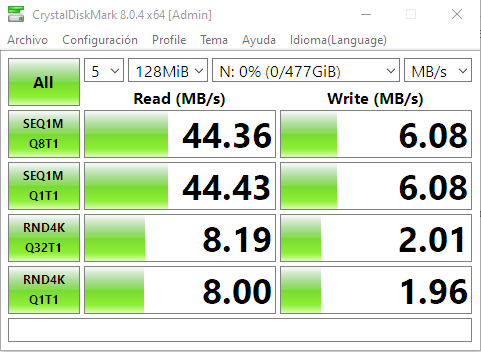
Kenway2017 escribió:X_Glacius escribió:Kenway2017 escribió:Yo llevo unos días así, de hecho en Windows descarga bastante mejor que en SteamOS, no sé si será por haber formateado la microsd con la Steam Deck pero si parece que tenga alguna relación, el caso es que en SteamOS la descarga es horrible, se para muchas veces e incluso pasa de bajar a 50 o 40mb/s a unos tristes 4mb/s o menos. No entiendo nada...
PD: Al final me he liado la manta a la cabeza y voy a copiar todos los datos de la tarjeta y a formatearla, es un rollo pero ya tengo curiosidad por ver si ese es el problema...
Ya nos cuentas qué tal
Pues he vuelto a formatear la tarjeta pero en formato NTFS primero para medir la velocidad con un programa llamado Diskmark he observado que la velocidad de lectura y escritura de la tarjeta es tremendamente lenta unos 44mb/s de lectura y unos 6 de escritura, y es una Samsung Evo de 512gb de clase A2. Empiezo a pensar que la tarjeta se ha podido joder con la Steam Deck, no sé si habrá alguna forma de recuperar la velocidad de lectura y escritura correcta pero debería ir a más de 100mb/s de lectura. En fin... miedo me da que pueda cargarme la tarjeta, pero seguiré investigando a ver si puedo solucionarlo.
X_Glacius escribió:Kenway2017 escribió:X_Glacius escribió:
Ya nos cuentas qué tal
Pues he vuelto a formatear la tarjeta pero en formato NTFS primero para medir la velocidad con un programa llamado Diskmark he observado que la velocidad de lectura y escritura de la tarjeta es tremendamente lenta unos 44mb/s de lectura y unos 6 de escritura, y es una Samsung Evo de 512gb de clase A2. Empiezo a pensar que la tarjeta se ha podido joder con la Steam Deck, no sé si habrá alguna forma de recuperar la velocidad de lectura y escritura correcta pero debería ir a más de 100mb/s de lectura. En fin... miedo me da que pueda cargarme la tarjeta, pero seguiré investigando a ver si puedo solucionarlo.
Ostras... si la tienes en garantía cámbiala.
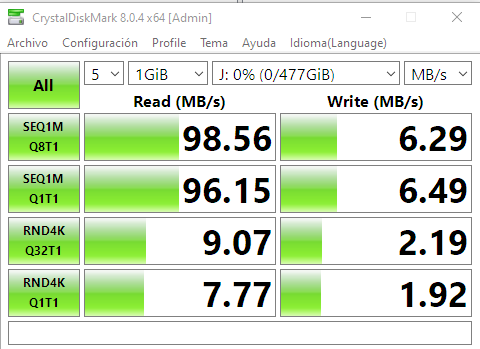
Lloyd Irving escribió:La verdad es que lo de las micro SD en la Steam Deck es tela de raro, a mi casi se me jode una samsung evo select 512 GB recién comprada, se me habia puesto en modo lectura después de pasar archivos con el programa Paragon File System, y tuve que formatearla de nuevo en la deck y por suerte volvió todo a la normalidad.
Pero es que antes usaba una micro SD de 128 GB, y parece que la Steam deck me la ha jodido de alguna forma porque ahora no es posible usarla en la switch para cargar el atmosphere ya que da un error muy extraño (a hetake entra sin problemas) y esto a pesar de que está formateada a FAT32 y a que todos los archivos son los mismos que tengo en una SD de 64gb que funciona perfectamente. La cosa es que la de 128 iba perfectamente en la deck en el tiempo que la usé ahí, es raro.
Edito: Acabo de probar CrystalDiskMark para ver como va de velocidad mi micro SD de 128, que es del modelo Samsung EVO Plus - Tarjeta de Memoria de 128 GB con Adaptador SD (100 MB/s, U3) y me saca estos datos:
Read MB/s
20.12
19.45
3.99
3.18
Write MB/s
13.19
17.99
2.37
1.98
Veo que las especificaciones de esta tarjeta son:
Lectura secuencial: 100 Mb/s
Escritura secuencial: 90 Mb/s
No estoy seguro si salen esos datos por estar en formato FAT32 o porque a la tarjeta se le ha jodido la velocidad de escritura y lectura, que entonces podría entender porque no consigue cargar el Atmosphere en la Switch. Si se ha jodido, al menos le he dado unos 4 años de uso en la switch, pero que justamente se joda después de haberle dado uso en una deck durante unas semanas... es sospechoso.
mattt escribió:@Kenway2017
Con ese programa podemos trasferir directamente a la memoria interna del Deck?