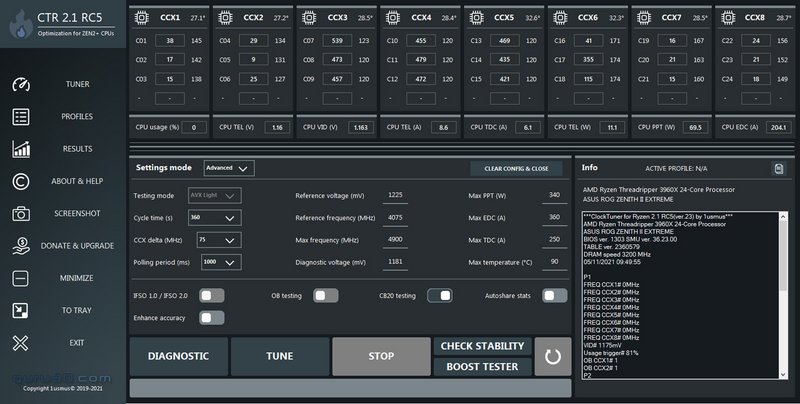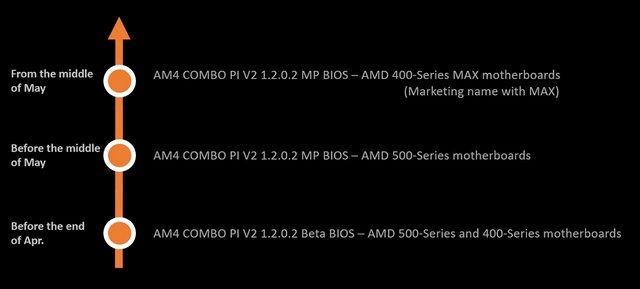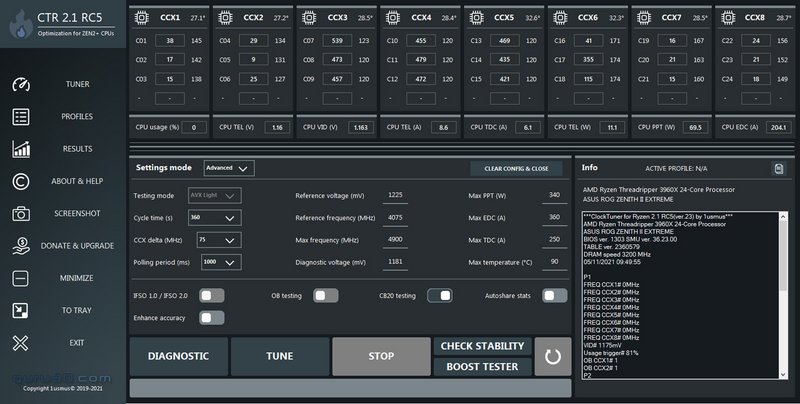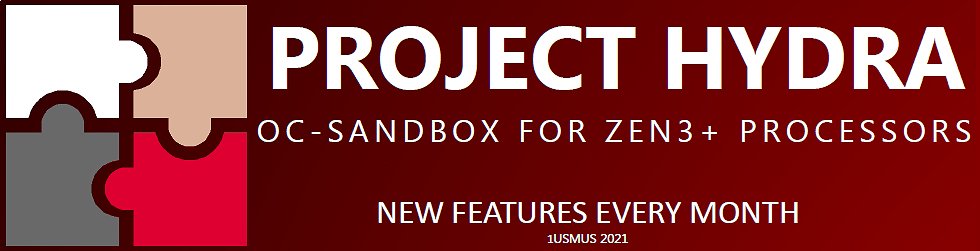ClockTuner for Ryzen (CTR) v2.1 RC5hilo_clocktuner-for-ryzen-ctr-ver-2-1-2021-mejorando-el-rendimiento-y-reduciendo-el-voltaje_2390410 

Supported processors
- Zen 3: Ryzen 9 5950X, Ryzen 9 5900X, Ryzen 7 5800X, Ryzen 5 5600X
- Zen 2: Threadripper 3970X, Threadripper 3960X, Ryzen 9 3950X, Ryzen 9 3900X, Ryzen 9 3900XT, Ryzen 9 3900, Ryzen 7 3800XT, Ryzen 7 3800X, Ryzen 7 3700X, Ryzen 5 3600XT , Ryzen 5 3600X, Ryzen 5 3600, Ryzen 5 3500X, Ryzen 5 3500, Ryzen 3 3300X (partially) and Ryzen 3 3100 (partially)
- APU: Ryzen 7 PRO 4750G, Ryzen 7 PRO 4650G, Ryzen 3 PRO 4350G
ClockTuner v2.1 RC5 What's New?:
- PX PROFILEs for all CPUs. Unlock maximum performance in low-threaded applications and games.
- Fast and accurate creation of P1, P2, and PX profiles during diagnostic (only for Zen 3 and Renoir). The whole process takes about 7 minutes.
- Redesigned CTR HYBRID OC. Smooth, safe profile switching. The profile switching speed is up to 62 times per second (up to 4x times more than earlier releases).
- Preloading profiles. Increases CTR response rate to load changes.
- The effective throtlling system for the CTR HYBRID OC allows your CPU to deal effectively with an extra heavy workload (base frequency at 1.1 volts).
- Auto-recommendation of the lowest possible voltages for each profile. Allows maximum energy efficiency without performance degradation. In most cases, it is capable of outperforming PBO.
- Improved Idle state.
- Reading CPPC information via Advanced Configuration and Power Interface (ACPI).
- Improved security of communication CTR with the System Management Unit (SMU).
- CTR BOOST TESTER - whether you use CTR or Curve Optimizer (CO), you can compare the results of each core booster with advanced information (temperature, PPT, etc.).
- “CLEAR CONFIG & CLOSE” - button that allows you to reset all CTR settings to their defaults.
- Real-time Profiles switching statistics (PROFILES tab).
- Auto-recovery after sleep. Both for HYBRID OC and manual profiles.
- CALCULATE button for PX, P2, and P1. If you need to recalculate the profile, you don't need to restart the entire diagnostic process (Zen 3 and Renoir).
- Windows Hardware Error Architecture (WHEA) checker for tuning process.
- Improved protection against dangerous and unintentional user settings.
- Automatic recovery of configuration files after a failure.
- Phoenix mode has been improved (fixed “PLATINUM sample” etc.).
- Independent profile system. If one profile breaks, the other profiles are safe.
- Improved support for unique dual CCD 5600X and 5800X processors.
- AGESA 1.2.0.1 and newer fully supported.
- TO TRAY - individual button. The user can choose how to minimize CTR.
- Improved logging for all modes and functions.
- Rebalanced CPU quality categories (gold, silver, and so on).
- CTR automatically adjusts "Holding time". No longer available to the user.
- Increased CTR launch speed (up to 4x times).
- CTR has driver priority. Allows it to work more efficiently when the system is under maximum load.
- Reduced CTR’s CPU usage.
- Alt-Tab fix when CTR is in the system tray.
- A simpler way to activate profiles (no saving required).
- Numerous minor bug fixes.
CTR requirements
- .NET Framework 4.8. (official download page linked)
- BIOS for Zen 3 with AGESA 1.1.0.0 path D or newer (check your motherboard’s support page).
- BIOS for Zen 2 with any AGESA.
- BIOS for APU with AGESA 1.2.0.0 or newer.
- BIOS configured without manual CPU Voltage and CPU Multiplier settings, without PBO (so set to auto or disabled), without Curve Optimizer and without Performance Enhancer (or other similar technologies).
- Configured VRM (Important! CPU LLC - Level 3 for ASUS, Mode 4 for MSI, High for Gigabyte and Level 2 for Asrock generally work best). These values are approximate and may vary depending on the motherboard.
- Stable DRAM (OC or XMP). If you are a beginner, enable XMP and do not touch the DRAM settings.