
 (los de la play se sienten muy duros)
(los de la play se sienten muy duros)

Robe24 escribió:Pues he estado leyendo y, al parecer, antes funcionaba instalando el programa en el PC, aunque solo para un mando, de forma gratuita, después sacaron una actualización del Steam Link y dejó de funcionar así para tener que pasar por caja
figo21 escribió:Robe24 escribió:Pues he estado leyendo y, al parecer, antes funcionaba instalando el programa en el PC, aunque solo para un mando, de forma gratuita, después sacaron una actualización del Steam Link y dejó de funcionar así para tener que pasar por caja
Yo lo estoy usando con el mando de ps3, tanto dualshock como el antiguo sixaxis y no tengo ningún problema, sin instalar nada en el equipo. Ah!, y steam link se enciende solo pulsando el botón PS del mando cuando lo tienes sincronizado por bluetooth.
Un saludo.
Sonikero escribió:figo21 escribió:Robe24 escribió:Pues he estado leyendo y, al parecer, antes funcionaba instalando el programa en el PC, aunque solo para un mando, de forma gratuita, después sacaron una actualización del Steam Link y dejó de funcionar así para tener que pasar por caja
Yo lo estoy usando con el mando de ps3, tanto dualshock como el antiguo sixaxis y no tengo ningún problema, sin instalar nada en el equipo. Ah!, y steam link se enciende solo pulsando el botón PS del mando cuando lo tienes sincronizado por bluetooth.
Un saludo.
Y el mapeado de control en los juegos cómo te sale?
Yo he probado hoy con el dualshock 3 con un juego no-steam y me salían las teclas del pc y no las del mando (o las de xbox al menos).
Hay forma de hacer que aparezcan los botones del mando y no del teclado?
El DS3 me lo reconoce como mando genérico.

Robe24 escribió:Vale al final si me ha reconocido el mando de PS3 sin hacer nada ni pagar nada, así que todo bien
sirpepone escribió:Desde cuando virtual here es gratuito? que to sepa vale 12 euros en steam... si quieres jugar sin complicaciones con mandos de xbox recomendable 100%...eso o pillarse el steam controller.

Robe24 escribió:PS3 Controller me pone. Y me ha asignado todas las teclas solo y parece funcionar todo correctamente.
Sonikero escribió:Robe24 escribió:PS3 Controller me pone. Y me ha asignado todas las teclas solo y parece funcionar todo correctamente.
Y como lo has hecho? A mi es que me sale generico.
joakin1602 escribió:Sonikero escribió:Robe24 escribió:PS3 Controller me pone. Y me ha asignado todas las teclas solo y parece funcionar todo correctamente.
Y como lo has hecho? A mi es que me sale generico.
Yo he conectado el mando por usb al steam link, y al encenderlo se ha conectado sólo, con los botones configurados.

Sonikero escribió:Qué raro, a mi no me tira bien


joakin1602 escribió:Sonikero escribió:Qué raro, a mi no me tira bien
Por preguntar, no tendrás la PS3 enchufada y al encender el mando se conecta a la PS3 y la enciende ¿no?
![Que me parto! [qmparto]](/images/smilies/net_quemeparto.gif)
![Que me parto! [qmparto]](/images/smilies/net_quemeparto.gif)
Raukoainur escribió:Holas! tengo un problema con el Mando de la XboxOne para windows a ver si vosotros buena gente podéis ayudarme ya que no encuentro solución alguna!
He buscado información de como instalar este mando conectando el receptor directamente al steamlink y no consigo manera de hacerlo funcionar... el tema es que normalmente en el PC el receptor tiene una lucesita blanca que se enciende cuando emparejas el mando... bien.. esta lucesita no funciona cuando lo conecto al steamlink.. ¿esto es normal?, he activado el Virtualhere y nada, realmente lo he intentado todo y no hay manera... incluso he actualizado el firmware del mando y sigue igual.. no encuentro que hacer... el steamlink funciona bien porque conecto mandos de la play4 y funcionan perfectamente... pero yo quiero jugar con mi mando de la xone porque es el mejor mando que existe en la tierra(los de la play se sienten muy duros)
alguna idea? alguien que haya hecho funcionar este mando? muchas gracias de antemano!!

infilter04 escribió:Me ha llegado hoy y puedo decir que es una jodida maravilla jugar al mame32 en nativo,sin encender el pc con los mandos ds4. Los 20 € merecen la pena aunque sea solo por eso.
Brutus Malone escribió:infilter04 escribió:Me ha llegado hoy y puedo decir que es una jodida maravilla jugar al mame32 en nativo,sin encender el pc con los mandos ds4. Los 20 € merecen la pena aunque sea solo por eso.
Hola estoy intentando instalar el mame nativo y no lo consigo. Tengo el Steam Link actualizado a versión beta y he seguido esta guía al pie de la letra pero no se instala nada en el Steam Link.
https://steamcommunity.com/sharedfiles/ ... 1133456190
¿Podrías indicarme cómo lo has hecho?
infilter04 escribió:Brutus Malone escribió:infilter04 escribió:Me ha llegado hoy y puedo decir que es una jodida maravilla jugar al mame32 en nativo,sin encender el pc con los mandos ds4. Los 20 € merecen la pena aunque sea solo por eso.
Hola estoy intentando instalar el mame nativo y no lo consigo. Tengo el Steam Link actualizado a versión beta y he seguido esta guía al pie de la letra pero no se instala nada en el Steam Link.
https://steamcommunity.com/sharedfiles/ ... 1133456190
¿Podrías indicarme cómo lo has hecho?
A mí esa tampoco me iba, no hace falta tener versión beta, yo estuve buscando en varios sitios, si quieres está noche subo los archivos y los dejo por aquí.
infilter04 escribió:Brutus Malone escribió:infilter04 escribió:Me ha llegado hoy y puedo decir que es una jodida maravilla jugar al mame32 en nativo,sin encender el pc con los mandos ds4. Los 20 € merecen la pena aunque sea solo por eso.
Hola estoy intentando instalar el mame nativo y no lo consigo. Tengo el Steam Link actualizado a versión beta y he seguido esta guía al pie de la letra pero no se instala nada en el Steam Link.
https://steamcommunity.com/sharedfiles/ ... 1133456190
¿Podrías indicarme cómo lo has hecho?
A mí esa tampoco me iba, no hace falta tener versión beta, yo estuve buscando en varios sitios, si quieres está noche subo los archivos y los dejo por aquí.
![brindis [beer]](/images/smilies/nuevos2/brindando.gif)
iQbert escribió:infilter04 escribió:Brutus Malone escribió:
Hola estoy intentando instalar el mame nativo y no lo consigo. Tengo el Steam Link actualizado a versión beta y he seguido esta guía al pie de la letra pero no se instala nada en el Steam Link.
https://steamcommunity.com/sharedfiles/ ... 1133456190
¿Podrías indicarme cómo lo has hecho?
A mí esa tampoco me iba, no hace falta tener versión beta, yo estuve buscando en varios sitios, si quieres está noche subo los archivos y los dejo por aquí.
Pues yo también te lo agradecería, no se si hoy o mañana o el año que viene, pero me interesa meterle cosas al cacharro.
Brutus Malone escribió:infilter04 escribió:Brutus Malone escribió:
Hola estoy intentando instalar el mame nativo y no lo consigo. Tengo el Steam Link actualizado a versión beta y he seguido esta guía al pie de la letra pero no se instala nada en el Steam Link.
https://steamcommunity.com/sharedfiles/ ... 1133456190
¿Podrías indicarme cómo lo has hecho?
A mí esa tampoco me iba, no hace falta tener versión beta, yo estuve buscando en varios sitios, si quieres está noche subo los archivos y los dejo por aquí.
Ok, pues te lo agradecería.
Saludos
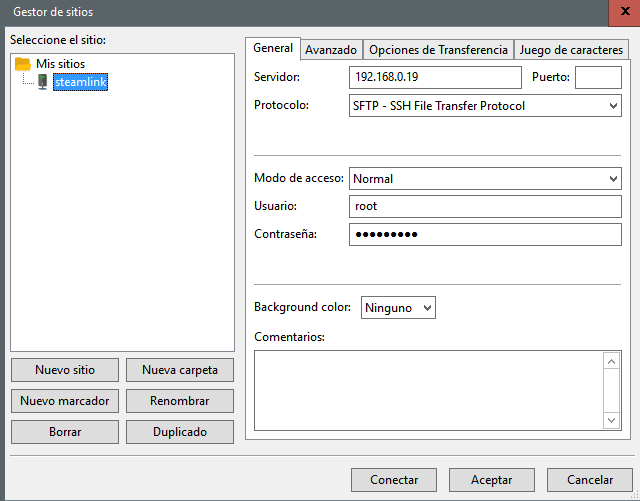
infilter04 escribió:Bueno me ha dado tiempo a subirlo antes.
1 Descomprimir el .rar
2 copiar la carpeta "steamlink" a un pendrive con formato fat32 y formateado.
3 Estando el steamlink DESENCHUFADO, poner el pendrive en un puerto usb (yo lo puse en el de atras)
4 Encender el steamlink y esperar unos 2 minutos a que se actualize
5 saldrá en el menu principal el logo de mame32
6 Usar un teclado,iniciar mame y abrir cualquier juego,darle a la tecla "tab" para configurar el mando a tu gusto.
7 disfrutar..
mame 32 nativo steam link
para pasar roms utilizamos filezilla client, encendemos pc y steam link, ponemos la ip del steamlink, nombre: root y contraseña steamlink. Importante, protocolo ssh
para conectar el mando de Xbox one por bluetooth:
If your model is the one with BT, then try to update the firmware:
1. On host Windows 10 open Startup and search "Xbox Accesories", download it through Microsoft Store (free, registration not required)
2. Open that software. If ask for registration to Xbox world and all the stuff, you have the option to skip it.
3. Plug the Xbox Controller via USB. It should appear on the software.
4. On the top left corner check if you have an option to upgrade the firmware. If so, do it and follow the steps.
Then try to syncronize again with Steam Link as before.
![Ok! [oki]](/images/smilies/net_thumbsup.gif)
Brutus Malone escribió:infilter04 escribió:Bueno me ha dado tiempo a subirlo antes.
1 Descomprimir el .rar
2 copiar la carpeta "steamlink" a un pendrive con formato fat32 y formateado.
3 Estando el steamlink DESENCHUFADO, poner el pendrive en un puerto usb (yo lo puse en el de atras)
4 Encender el steamlink y esperar unos 2 minutos a que se actualize
5 saldrá en el menu principal el logo de mame32
6 Usar un teclado,iniciar mame y abrir cualquier juego,darle a la tecla "tab" para configurar el mando a tu gusto.
7 disfrutar..
mame 32 nativo steam link
para pasar roms utilizamos filezilla client, encendemos pc y steam link, ponemos la ip del steamlink, nombre: root y contraseña steamlink. Importante, protocolo ssh
para conectar el mando de Xbox one por bluetooth:
If your model is the one with BT, then try to update the firmware:
1. On host Windows 10 open Startup and search "Xbox Accesories", download it through Microsoft Store (free, registration not required)
2. Open that software. If ask for registration to Xbox world and all the stuff, you have the option to skip it.
3. Plug the Xbox Controller via USB. It should appear on the software.
4. On the top left corner check if you have an option to upgrade the firmware. If so, do it and follow the steps.
Then try to syncronize again with Steam Link as before.
Lo acabo de probar y este sí que funciona. Mola mogollón. Sólo tengo una duda: he reconfigurado el mando pulsando tab como has dicho, y le he metido al mando todas las funciones que voy a utilizar, menos una que no encuentro que es el "escape" para salir de Mame, y así prescindir ya del teclado del todo.
Por lo demás va genial y es un puntazo. Mañana probaré lo del FTP para meterle Roms.
Mis dieses
infilter04 escribió:
para salir de mame, o del juego? para salir del juego es en "ui cancel" y para salir de mame en el mando de PS4 es botón ps + start y options
infilter04 escribió:en el menú de los juegos pulsa botón de Xbox, start y select
Brutus Malone escribió:infilter04 escribió:en el menú de los juegos pulsa botón de Xbox, start y select
Ok, perfecto. Simplemente pulsando el "back" + "start" ya se sale.
Pues gracias por todo, la verdad que es una gozada tener el mame nativo en la tele sin necesidad de PC. Ciertamente, como comentaste, ya solo por ésto ha merecido la pena el Steam Link. A ver si pruebo luego lo de meterle más Roms.
infilter04 escribió:Brutus Malone escribió:infilter04 escribió:en el menú de los juegos pulsa botón de Xbox, start y select
Ok, perfecto. Simplemente pulsando el "back" + "start" ya se sale.
Pues gracias por todo, la verdad que es una gozada tener el mame nativo en la tele sin necesidad de PC. Ciertamente, como comentaste, ya solo por ésto ha merecido la pena el Steam Link. A ver si pruebo luego lo de meterle más Roms.
yo luego probaré cómo funciona el cemu (emulador de wiiu) por steamlink.

infilter04 escribió:Brutus Malone escribió:infilter04 escribió:en el menú de los juegos pulsa botón de Xbox, start y select
Ok, perfecto. Simplemente pulsando el "back" + "start" ya se sale.
Pues gracias por todo, la verdad que es una gozada tener el mame nativo en la tele sin necesidad de PC. Ciertamente, como comentaste, ya solo por ésto ha merecido la pena el Steam Link. A ver si pruebo luego lo de meterle más Roms.
yo luego probaré cómo funciona el cemu (emulador de wiiu) por steamlink.
Qbert escribió:infilter04 escribió:Brutus Malone escribió:
Ok, perfecto. Simplemente pulsando el "back" + "start" ya se sale.
Pues gracias por todo, la verdad que es una gozada tener el mame nativo en la tele sin necesidad de PC. Ciertamente, como comentaste, ya solo por ésto ha merecido la pena el Steam Link. A ver si pruebo luego lo de meterle más Roms.
yo luego probaré cómo funciona el cemu (emulador de wiiu) por steamlink.
Comooo? pero desde pc no? bueno ya vas comentando, y gracias por el tutorial de mame es tan sencillo que me da hasta vergüenza dejarlo para otro día, esta noche sin falta lo pruebo.
infilter04 escribió:
por desgracia con el cemu tienes que tener encendido el pc, de momento he conseguido que se reproduzca el mario kart 8 a pantalla completa en el steamlink, pero me da fallo el mando porque uso el de ps4, pero estoy seguro que con el de xbox funciona completamente.
Qbert escribió:infilter04 escribió:
por desgracia con el cemu tienes que tener encendido el pc, de momento he conseguido que se reproduzca el mario kart 8 a pantalla completa en el steamlink, pero me da fallo el mando porque uso el de ps4, pero estoy seguro que con el de xbox funciona completamente.
Pero para Cemu tienes que tener un buen pc no?
![enrojecido [ayay]](/images/smilies/nuevos/sonrojado_ani1.gif)
Brutus Malone escribió:Una cosa de Mame, estoy metiendo roms con el filezilla y bien, pero algunas roms de las que meto funcionan pero la mayoría no. Imagino que las roms que no funcionan será porque no son compatibles con la versión de mame que tenemos en steamlink. ¿hay alguna manera de identificar las roms correctas para nuestro mame y así ir a tiro hecho?
Edito: vale, acabo de ver en un txt que está basado en MAME 0.37b5
rosmander escribió:Brutus Malone escribió:Una cosa de Mame, estoy metiendo roms con el filezilla y bien, pero algunas roms de las que meto funcionan pero la mayoría no. Imagino que las roms que no funcionan será porque no son compatibles con la versión de mame que tenemos en steamlink. ¿hay alguna manera de identificar las roms correctas para nuestro mame y así ir a tiro hecho?
Edito: vale, acabo de ver en un txt que está basado en MAME 0.37b5
No se si se podra colgar en el foro pero si necesitas las roms para el emulador ya sabes, pegame el toque y te paso enlace con 1130 roms que son todo el romset completo para esa version de mame excepto neogeo. Un saludo.
 .
.Robe24 escribió:@Sonikero tienes que usar el cable original de la PS3 para que te lo reconozca bien, lo conectas por USB le das al botón de PS y sueltas el cable del Steam Link, te lo debe de coger automáticamente.

MacGyver escribió:Estoy configurandole el chisme este a un amigo y tengo una duda...
¿Es normal que desde el steam link, en las opciones graficas de los juegos no pueda seleccionar la resolucion de la tele donde esta conectado el steam link? Solo me salen las resoluciones del monitor del PC, y el monitor es un 4:3 a 1600x1200, y la tele donde esta el steam link es la tipica 1920x1080