alexei_gp escribió:pues aviso que poco me duro el gusto,todavia sigo teniendo el problema en los emuladores de gbc luego subire un video demostrando que en los otros emuladores no tengo este problema.que mal yo pensaba que con esa guía podrias solucionar tu problema icaro.
alexei_gp escribió:pues aviso que poco me duro el gusto,todavia sigo teniendo el problema en los emuladores de gbc luego subire un video demostrando que en los otros emuladores no tengo este problema...
elbitxo14 escribió:alexei_gp escribió:pues aviso que poco me duro el gusto,todavia sigo teniendo el problema en los emuladores de gbc luego subire un video demostrando que en los otros emuladores no tengo este problema...
qué raro, preguntaste en dingoonity por esto? a mi no me ha pasado nada parecido en ningún emu de los que he probado. De todos modos, por qué te interesa tanto la versión de SFAlpha de GBC? le tienes cariño o algo?
surfi1980 escribió:elbitxo14 escribió:alexei_gp escribió:pues aviso que poco me duro el gusto,todavia sigo teniendo el problema en los emuladores de gbc luego subire un video demostrando que en los otros emuladores no tengo este problema...
qué raro, preguntaste en dingoonity por esto? a mi no me ha pasado nada parecido en ningún emu de los que he probado. De todos modos, por qué te interesa tanto la versión de SFAlpha de GBC? le tienes cariño o algo?
Eso pienso yo, por un juego liar la que a liao, osea, borrar y volver a instalar opk, firmware etc etc etc.... Yo en mi caso funciona, seguro que es la rom, algún hack o configuración del mismo, más que nada por que se le arreglo el tema y ahora vuelve a pasarle...alexei_gp prueba otra rom o directamente pasa de ese bug, tampoco es para tanto no?
![facepalm [facepalm]](/images/smilies/facepalm.gif)
![Ok! [oki]](/images/smilies/net_thumbsup.gif)
icaro3m escribió:
Por cierto, tengo una duda con el Out Run que no se si os pasa: en muchas ocasiones la velocidad no pasa de 192-195 Km/h, no se exactamente por que....
 .
.

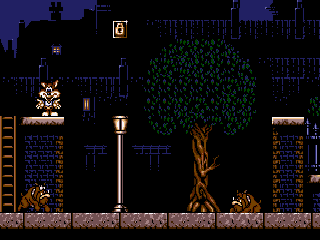

![Oooooo [Ooooo]](/images/smilies/nuevos/sorprendido_ani1.gif)




@icaro3m para cambiar entre marcha corta y larga en el Outrun creo q tienes q pulsar entre el botón X o el Y (creo q el Y). Ojo q entre partida y partida se queda la marcha pillada y arrancar con la larga es muy lento.
![Ok! [oki]](/images/smilies/net_thumbsup.gif)




![enrojecido [ayay]](/images/smilies/nuevos/sonrojado_ani1.gif)

Image Scaling:
The hardware image processor (IPU) is now used to rescale video to fit the Zero's 320x240 screen. This is already useful for some applications and is an essential step towards HDMI and analog TV-out.
Applications can be modified to request resolutions smaller than 320x240, which will then be scaled up in hardware. This can allow for example some emulators to run a bit faster. By default, scaling will preserve the aspect ratio, but if you prefer to have no black borders even if that means distorting the image, you can switch modes using Power+A.
Applications can also set the key X-OD-NeedsDownscaling=true in their OPK metadata to request the use of resolutions higher than 320x240 which are then downscaled to 320x240. This can help in porting PC applications that need for example 640x480 output resolution. For applications that can render in either low (320x240 or below) or high resolution, we suggest to not set this key and render in low resolution, since outputting fewer pixels is better for performance and battery life.
G-sensor:
A driver was added that makes the g-sensor in the Zero available as a joystick. Applications that want to use this should set X-OD-NeedsGSensor=true in their OPK metadata.
Rumble:
A driver was added for the rumble motor inside the Zero. It can be used via the SDL2 haptic API.
GMenu2X Improvements:
The file selector is now a lot faster when entering directories with lots of files. Also the button repeat rate is now configurable, so you can increase this if you think scrolling is too slow.
Preview images (such as screenshots or cover art for game ROMs) are shown semi-transparently full screen behind the file list. Preview images should be placed in a directory named previews below the directory containing the data files, where the preview image has the same file name as the corresponding data file, but with the file extension .png. For example for my-favorite-game.rom the preview image would be previews/my-favorite-game.png.
The displaying of manuals was made faster, bugs were fixed and support for non-Latin scripts was improved. Several translations were updated, Unicode support was improved and long line wrapping is supported in more places now. There were lots of smaller tweaks, bug fixes and optimizations as well.
Date and Time Changes:
We switched to a different hardware clock (RTC) driver. A side effect of this is that the first time you run the new firmware, the date will be reset to 1970 (the beginning of time in the UNIX world). The easiest way to correct the time is to connect to a WiFi access point, then the right time will be fetched over the network (via NTP). Alternatively, you can manually set the time using the clock application.
When the system time is updated via the network (NTP), it is now properly saved in the hardware clock (RTC) on shutdown; previously a bug prevented this.
A time zone database was added. There is no GUI for it yet, but from the command line you can create a symlink from /etc/local/timezone to the file under /usr/share/zoneinfo/uclibc/ representing your local time zone.
Changes for Developers:
The popular Love2D runtime is now part of the rootfs.
Added libraries: GLM (OpenGL Mathematics), SDL2 (no longer experimental), SDL2_image, SDL2_ttf, SDL2_mixer, SDL2_net.
Removed packages: links, newt, slang.
Other changes:
The button mapping in DinguxCommander was fixed.
When a Zero is used as a WiFi access point (AP), broadcast packets are now routed over WiFi. This allows a LAN-enabled game instances on two devices (for example, two Zeroes or a Zero and laptop) to find the each other.
Enabled support for huge files and EFI partition tables; this improves compatibility with external SD cards with atypical formatting.
The 7zr tool was added, which can extract .7z archives. Together with the tar, unzip and unrar tools which have been available for a while, OpenDingux should be able to unpack all common archive formats.
![enrojecido [ayay]](/images/smilies/nuevos/sonrojado_ani1.gif)
TimeDevouncer escribió:Me parece que los que no somos desarrolladores no vamos a notar mucho cambio más haya de la velocidad a la hora de moverse/leer directorios grandes o el tema de las previews.Image Scaling:
The hardware image processor (IPU) is now used to rescale video to fit the Zero's 320x240 screen. This is already useful for some applications and is an essential step towards HDMI and analog TV-out.
Applications can be modified to request resolutions smaller than 320x240, which will then be scaled up in hardware. This can allow for example some emulators to run a bit faster. By default, scaling will preserve the aspect ratio, but if you prefer to have no black borders even if that means distorting the image, you can switch modes using Power+A.
Applications can also set the key X-OD-NeedsDownscaling=true in their OPK metadata to request the use of resolutions higher than 320x240 which are then downscaled to 320x240. This can help in porting PC applications that need for example 640x480 output resolution. For applications that can render in either low (320x240 or below) or high resolution, we suggest to not set this key and render in low resolution, since outputting fewer pixels is better for performance and battery life.
G-sensor:
A driver was added that makes the g-sensor in the Zero available as a joystick. Applications that want to use this should set X-OD-NeedsGSensor=true in their OPK metadata.
Rumble:
A driver was added for the rumble motor inside the Zero. It can be used via the SDL2 haptic API.
GMenu2X Improvements:
The file selector is now a lot faster when entering directories with lots of files. Also the button repeat rate is now configurable, so you can increase this if you think scrolling is too slow.
Preview images (such as screenshots or cover art for game ROMs) are shown semi-transparently full screen behind the file list. Preview images should be placed in a directory named previews below the directory containing the data files, where the preview image has the same file name as the corresponding data file, but with the file extension .png. For example for my-favorite-game.rom the preview image would be previews/my-favorite-game.png.
The displaying of manuals was made faster, bugs were fixed and support for non-Latin scripts was improved. Several translations were updated, Unicode support was improved and long line wrapping is supported in more places now. There were lots of smaller tweaks, bug fixes and optimizations as well.
Date and Time Changes:
We switched to a different hardware clock (RTC) driver. A side effect of this is that the first time you run the new firmware, the date will be reset to 1970 (the beginning of time in the UNIX world). The easiest way to correct the time is to connect to a WiFi access point, then the right time will be fetched over the network (via NTP). Alternatively, you can manually set the time using the clock application.
When the system time is updated via the network (NTP), it is now properly saved in the hardware clock (RTC) on shutdown; previously a bug prevented this.
A time zone database was added. There is no GUI for it yet, but from the command line you can create a symlink from /etc/local/timezone to the file under /usr/share/zoneinfo/uclibc/ representing your local time zone.
Changes for Developers:
The popular Love2D runtime is now part of the rootfs.
Added libraries: GLM (OpenGL Mathematics), SDL2 (no longer experimental), SDL2_image, SDL2_ttf, SDL2_mixer, SDL2_net.
Removed packages: links, newt, slang.
Other changes:
The button mapping in DinguxCommander was fixed.
When a Zero is used as a WiFi access point (AP), broadcast packets are now routed over WiFi. This allows a LAN-enabled game instances on two devices (for example, two Zeroes or a Zero and laptop) to find the each other.
Enabled support for huge files and EFI partition tables; this improves compatibility with external SD cards with atypical formatting.
The 7zr tool was added, which can extract .7z archives. Together with the tar, unzip and unrar tools which have been available for a while, OpenDingux should be able to unpack all common archive formats.
Pero desde luego tiene novedades jugosas...estamos cerca del tv-out?
a que todavía te pego....que ganas de pillar las mías....ker escribió:Joer, ahora tengo ganas de volver de vacaciones!!
ker escribió:TimeDevouncer escribió:Me parece que los que no somos desarrolladores no vamos a notar mucho cambio más haya de la velocidad a la hora de moverse/leer directorios grandes o el tema de las previews.Image Scaling:
The hardware image processor (IPU) is now used to rescale video to fit the Zero's 320x240 screen. This is already useful for some applications and is an essential step towards HDMI and analog TV-out.
Applications can be modified to request resolutions smaller than 320x240, which will then be scaled up in hardware. This can allow for example some emulators to run a bit faster. By default, scaling will preserve the aspect ratio, but if you prefer to have no black borders even if that means distorting the image, you can switch modes using Power+A.
Applications can also set the key X-OD-NeedsDownscaling=true in their OPK metadata to request the use of resolutions higher than 320x240 which are then downscaled to 320x240. This can help in porting PC applications that need for example 640x480 output resolution. For applications that can render in either low (320x240 or below) or high resolution, we suggest to not set this key and render in low resolution, since outputting fewer pixels is better for performance and battery life.
G-sensor:
A driver was added that makes the g-sensor in the Zero available as a joystick. Applications that want to use this should set X-OD-NeedsGSensor=true in their OPK metadata.
Rumble:
A driver was added for the rumble motor inside the Zero. It can be used via the SDL2 haptic API.
GMenu2X Improvements:
The file selector is now a lot faster when entering directories with lots of files. Also the button repeat rate is now configurable, so you can increase this if you think scrolling is too slow.
Preview images (such as screenshots or cover art for game ROMs) are shown semi-transparently full screen behind the file list. Preview images should be placed in a directory named previews below the directory containing the data files, where the preview image has the same file name as the corresponding data file, but with the file extension .png. For example for my-favorite-game.rom the preview image would be previews/my-favorite-game.png.
The displaying of manuals was made faster, bugs were fixed and support for non-Latin scripts was improved. Several translations were updated, Unicode support was improved and long line wrapping is supported in more places now. There were lots of smaller tweaks, bug fixes and optimizations as well.
Date and Time Changes:
We switched to a different hardware clock (RTC) driver. A side effect of this is that the first time you run the new firmware, the date will be reset to 1970 (the beginning of time in the UNIX world). The easiest way to correct the time is to connect to a WiFi access point, then the right time will be fetched over the network (via NTP). Alternatively, you can manually set the time using the clock application.
When the system time is updated via the network (NTP), it is now properly saved in the hardware clock (RTC) on shutdown; previously a bug prevented this.
A time zone database was added. There is no GUI for it yet, but from the command line you can create a symlink from /etc/local/timezone to the file under /usr/share/zoneinfo/uclibc/ representing your local time zone.
Changes for Developers:
The popular Love2D runtime is now part of the rootfs.
Added libraries: GLM (OpenGL Mathematics), SDL2 (no longer experimental), SDL2_image, SDL2_ttf, SDL2_mixer, SDL2_net.
Removed packages: links, newt, slang.
Other changes:
The button mapping in DinguxCommander was fixed.
When a Zero is used as a WiFi access point (AP), broadcast packets are now routed over WiFi. This allows a LAN-enabled game instances on two devices (for example, two Zeroes or a Zero and laptop) to find the each other.
Enabled support for huge files and EFI partition tables; this improves compatibility with external SD cards with atypical formatting.
The 7zr tool was added, which can extract .7z archives. Together with the tar, unzip and unrar tools which have been available for a while, OpenDingux should be able to unpack all common archive formats.
Pero desde luego tiene novedades jugosas...estamos cerca del tv-out?
Vamos a notar el cambio muchísimo. Todas estas novedades van a facilitar el trabajo de los desarroladores.
Si no me equivoco el nuevo driver de reloj permitirá al emulador zerox86 funcionar a frecuencias correctas, SDL2 facilitará el port, por ejemplo, del último motor de Solarus o de Löve, el escalado por IPU para portar software con otras resoluciones,...
Joer, ahora tengo ganas de volver de vacaciones!!
![enrojecido [ayay]](/images/smilies/nuevos/sonrojado_ani1.gif) , me refería a que al instalarlo no notaremos un cambio excesivo los que no somos desarrolladores, ya que la mayoría de "chicha" está para aplicarla a los nuevos programas/emus/juegos y sus updates
, me refería a que al instalarlo no notaremos un cambio excesivo los que no somos desarrolladores, ya que la mayoría de "chicha" está para aplicarla a los nuevos programas/emus/juegos y sus updates  , pero que vamos, una vez que empiecen a salir cosas nuevas con lo que permite el nuevo firm la vamos a gozar
, pero que vamos, una vez que empiecen a salir cosas nuevas con lo que permite el nuevo firm la vamos a gozar ![brindis [beer]](/images/smilies/nuevos2/brindando.gif)
TimeDevouncer escribió:No me has entendido, me refería a que al instalarlo no notaremos un cambio excesivo los que no somos desarrolladores, ya que la mayoría de "chicha" está para aplicarla a los nuevos programas/emus/juegos y sus updates
, pero que vamos, una vez que empiecen a salir cosas nuevas con lo que permite el nuevo firm la vamos a gozar

alexei_gp escribió:Hay problemas con el nuevo firmware de la gcw zero,vean este thread de dingoonity http://boards.dingoonity.org/gcw-genera ... k-screen!/
hi-ban escribió:Para el Starwing/Starfox/Stunt Race FX o demás juegos que usan ese chip, pon el frameskip a 2 (o a lo mejor incluso a 3). En la SNES original andaban a unos 15fps.
![más risas [+risas]](/images/smilies/nuevos/risa_ani3.gif) , creo que me gusta este StarFox 120%
, creo que me gusta este StarFox 120% ![carcajada [carcajad]](/images/smilies/nuevos/risa_ani2.gif) .
.Elaphe escribió:TimeDevouncer, ¿donde has comprado esa funda de Pacman?
![más risas [+risas]](/images/smilies/nuevos/risa_ani3.gif)
Elaphe escribió:¿Existe algun sitio una lista de roms soportadas por el MAME y el FBA de esta consola?
Elaphe escribió:¿Sabeis si el FBA y/o el MAME de esta consola permiten lo siguiente:?
- Controlar el gamma en en los juegos
- Overclockear la CPU emulada
- Acceder a los dipswitches, por ejemplo en los juegos de Neogeo.
¿Y es posible recompilar su MAME para, entre otras cosas, desactivar los mensajes de OK?
chiviputis escribió:Acabo de ver una en directo y me e enamorado!
Que pasada!
Pregunta espontánea, es igual para la bateria cargarla por USB que por cargador?
O que alternativa puedo coger si el cargador es usa y no europeo?
surfi1980 escribió:chiviputis escribió:Acabo de ver una en directo y me e enamorado!
Que pasada!
Pregunta espontánea, es igual para la bateria cargarla por USB que por cargador?
O que alternativa puedo coger si el cargador es usa y no europeo?
Hay madre...esta muchachada dando guerra jejejeje
Te respondo, es evidente que cargrala a través del USB por el ordenador te cargará mas lento, (depende tb del cable) con cualquier cargador USB de cualquier móvil (el enchufe) te valdrá igualmente y se carga en poco tiempo, a mi me vino con el cargador americano y ahí esta el pobre,
Si quieres una y no te importa las posibles "pegas" que pueda tener el Tito fogueman vende la suya,
Crown Royal escribió:De todas formas, con ir a cualquier tienda "de barrio" de electrónica y cosas así, y pillarse un adaptador por 80 céntimos o un euro, lo tienes arreglado, y como hoy en día prácticamente cualquier cargador trae voltaje universal, simplemente se lo enfundas a las clavijas del cargador americano y podrás cargarlo en cualquier enchufe de casa sin problemas.
Lo digo por propia experiencia, porque yo tengo varios aparatos rondando por casa con este sistema de acoplarle el adaptador para clavijas europeas a los cargadores y poder usarlos normalmente.

chiviputis escribió:Acabo de ver una en directo y me e enamorado!
Que pasada!
Pregunta espontánea, es igual para la bateria cargarla por USB que por cargador?
O que alternativa puedo coger si el cargador es usa y no europeo?

elbitxo14 escribió:y con ese cargador USB de pared carga más rápido que enchufado al puerto USB del PC?
creo recordar que tengo uno por ahí que me vino con un mp3...
surfi1980 escribió:elbitxo14 escribió:y con ese cargador USB de pared carga más rápido que enchufado al puerto USB del PC?
creo recordar que tengo uno por ahí que me vino con un mp3...
Si, pero mira bien el amperaje, de uno no vale, 2 Amperios para ser exactos, (el mio, el de mi nexus) probé uno de 3A y me daba cosica que se me jodiera la GCW por lo rápido que cargaba

ker escribió:De 1A tb sirve. Carga más despacio pero dicen (vete a saber) que le va mejor a la batería.
El mío es de 1A y carga estupendamente

![Babeando [babas]](/images/smilies/babas.gif)



superfenix2020 escribió:yo si costara, digamos, entre 80 y 99 euros, la compraría. Pero 150 euros me parece demasiado para esta consola.
para emular 8 y 16 bits, tengo ya la Psp Go que me costó sólo 40 euros.
decirme lo de la SNES y MAME... en la PSP
claro que yo también puedo decir lo de la salida de TV y la emulación de PS1 en la GCW-Zero o las crucetas y botonera de menos calidad...
Lo mejor de la GCW-Zero para mi, la pantalla y por tanto su resolución para la emulación de 8 y 16 bits, lo pequeña que es y por tanto portable y yo diría que su batería, por lo que he leído.
Vamos, a mi me gustaría tener esta portátil, pero a ese precio paso.