EN PRUEBAS DE RENDIMIENTO DEL ADRENALIN 21.4.1 WHQL HAN ENCONTRADO QUE BAJA EL CONSUMODesde el banco de pruebas realizado por TechPowerUp en las rcientes tarjetas Radeon, encontyraron que la ultima version del controlador Adrenalin disminuye el consumo electrico, y que no esta reportado dentro de las mejoras de esa version
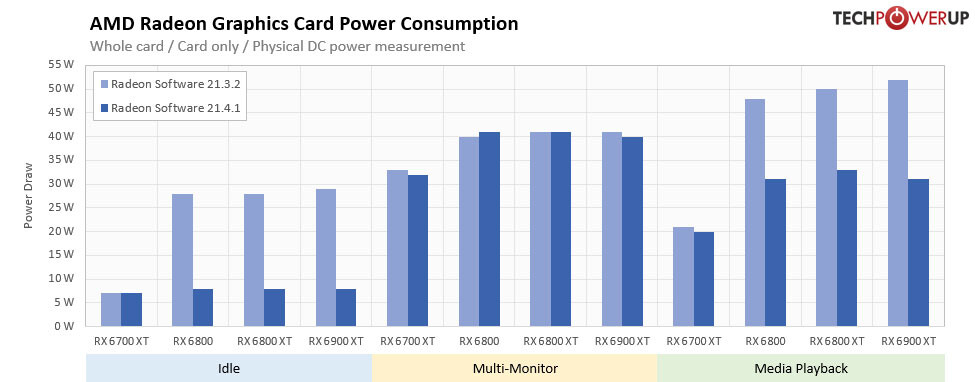
Adrenalin 21.4.1 WHQL
https://drivers.amd.com/drivers/radeon- ... -apr19.exehttps://drivers.amd.com/drivers/radeon- ... -apr20.exeRadeon Software Adrenalin 2020 Edition 21.4.1 HighlightsSupport For
** AMD LinkGD-159
- A brand-new AMD Link for Windows client is now available that allows you to stream your games and desktop to other Radeon graphics enabled PCs.
- New "Link Game" feature that allows you to easily connect with a friend to play games together on a single PC or even help them troubleshoot a PC issue or problem.
- Redesigned streaming technology for better visuals and lower latency.
- New quality of service feature that dynamically adjusts your streaming settings based on your internet connection.
- Now supports up to 4k/144fps streaming.
** Radeon Software
- Customized user interface options are now available in the Radeon Software installation to modify the user interface. Options exist for a Full Installation, Minimal Installation and Driver only installation.
- Vivid Gaming Display Color Enhancement GD-187: A new color profile that allows users to enable a more vivid look for their display color.
- Color Deficiency Correction GD-187: A new feature that allows users to adjust their display colors for all three major color deficiency types with strength sliders.
- Improved search bar functionality.
- Stats information for games is now available in the games tab.
- Historical navigation buttons added to easily move back and forth between tabs.
- Toggle added to enable or disable the built-in web browser.
- Settings option added to enable or disable all hotkeys in a single click.
** Record & StreamGD-187
- Recording and streaming settings have been consolidated into one easy to use tab.
- A new Streaming Wizard is now available which helps users configure their recording and streaming settings for the first time. A new ‘adaptive’ quality setting is available in the wizard that allows Radeon Software to monitor your stream and make changes to quality based on your stream’s performance.
- Improved scene editor usability for creating and editing scenes.
- An option is now available to select which display you would like to record or stream from in multiple display system configurations.
** Performance Tuning
- Introduced CPU metrics and monitoring to the performance metrics tab in Radeon Software.
- Improvements made to the performance metrics tab including design updates to the graphs for metrics, more performance readouts, improved logging controls and improved performance overlay controls and graphs.
** AMD Crash DefenderGD-187
- Preserves data and keeps your system running in some cases where your system may have otherwise experienced a crash or hang.
- Microsoft® PlayReady AV1 Decode SupportGD-187
AMD Eyefinity support extended to Ryzen™ Mobile 4000 and Ryzen™ Mobile 5000 series.
Fixed Issues
- Brightness flickering may intermittently occur in some games or applications when Radeon™ FreeSync is enabled, and the game is set to use borderless fullscreen.
- SteamVR™ may experience an application crash when a VR headset is connected on Radeon RX 500 series graphics products.
- Some high refresh rate, high resolution TV displays may experience corruption when connected via HDMI on Radeon RX 6000 series graphics products.
- Applying changes in Radeon Performance Tuning may sometimes fail to take effect for changes made to power tuning.
- Lower than expected performance may be experienced in some CPU intensive workloads or games.
- Global performance tuning overclock profiles may sometimes override game specific performance tuning profiles or cause game specific performance tuning profiles to fail to load on a games launch.
- Radeon Chill may experience lower than expected performance when a game is left idle for an extended period with Radeon Chill enabled.
- Flickering may be observed in Radeon Software performance overlay while playing Cyberpunk 2077™ on Radeon RX 6000 series graphics products.
Known Issues
- Enhanced Sync may cause a black screen to occur when enabled on some games and system configurations. Any users who may be experiencing issues with Enhanced Sync enabled should disable it as a temporary workaround.
- Connecting two displays with large differences in resolution/refresh rates may cause flickering on Radeon RX Vega series graphics products.
- Radeon performance metrics and logging features may intermittently report extremely high and incorrect memory clock values.
- Cyberpunk 2077™ may experience shadow corruption on Radeon RX 6000 series graphics when ray tracing is enabled.
- Disco Elysium™ may experience texture flickering on trees with Radeon RX 6000 series graphics products.
- Radeon Software may experience a crash when Record & Stream tab is in use and a display is hot plugged.
- Radeon FreeSync™ may intermittently become locked while on desktop after performing task switching between extended and primary displays upon closing a game, causing poor performance or stuttering. A system restart is a potential workaround if this is experienced.
- Performance metrics may incorrectly report temperatures on Ryzen™ 5 1600 series processors.
- The download or launch Ryzen Master buttons in Radeon Software may intermittently disappear or may fail to initialize Ryzen Master.
- If Ryzen Master is not detected in Adrenalin software after installation, a system restart maybe required.
AMD Link for Windows Known Issues
- AMD is investigating isolated reports of intermittent loss of signal during Stream Optimization if HEVC is used on Radeon RX 5000 series graphics products or later. A workaround is to use the AVC encoding setting instead.
- Intermittent grey frame corruption might be observed when streaming with HEVC on certain configurations via an Internet connection. A workaround is to use the AVC encoding setting instead.
Footnotes
- GD-159, AMD Link requires Radeon™ Software version 21.4.1. Game streaming requires phone or tablet which supports Android 7.0 and greater or iOS 12 and greater, anywhere there is a high-speed internet connection. For TV support, Apple TV 4th and 5th generation running tvOS 12.x and greater, or Android TV 7.0 and greater are required. Streaming at 4K requires 4K capable streaming hardware and is compatible with: AMD Radeon™ GCN-based discrete graphics and newer. Supports Windows® 10. Link Game requires an internet connection. Controllers must be compatible with selected game and headset, please consult vendor for compatibility information.
- GD-187 Radeon™ Software Adrenalin Edition 21.4.1 Vivid Gaming color preset and color correction features are available on Radeon™ RX 5000 and 6000 Series Graphics, Ryzen™ 4000 Series Processors with Radeon™ Graphics, and newer with Windows 10 exclusively. Streaming Wizard and Crash Defender features are available with Windows 10 only. AV1 decode support is available on Radeon™ Graphics 6000 series dGPUs exclusively; and requires Windows 10 with KB5000842 updates as well as supported content from streaming services.
Package Contents
The Radeon Software Adrenalin 21.4.1 installation package contains the following:
- Radeon Software Adrenalin 21.4.1 Driver Version 21.10.02 for Windows 10 and 21.09.02 for Windows 7 (Windows Driver Store Version 27.20.21002.112)
.

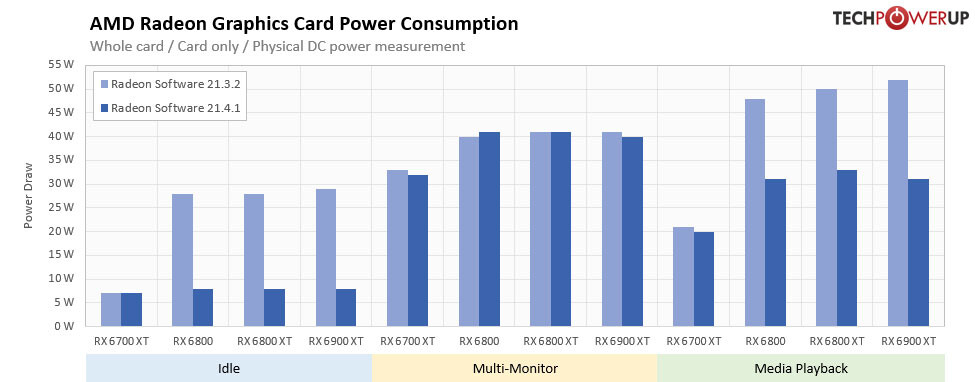

![Babeando [babas]](/images/smilies/babas.gif)
![brindis [beer]](/images/smilies/nuevos2/brindando.gif)
![más risas [+risas]](/images/smilies/nuevos/risa_ani3.gif)
![brindis [beer]](/images/smilies/nuevos2/brindando.gif)
![brindis [beer]](/images/smilies/nuevos2/brindando.gif)
![más risas [+risas]](/images/smilies/nuevos/risa_ani3.gif)
